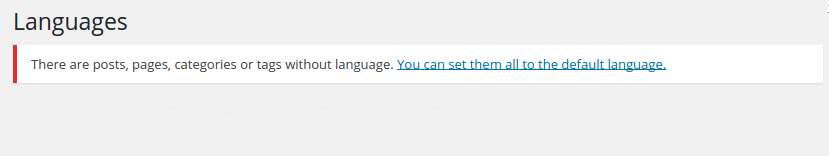Delete a language
Polylang
Polylang Pro
To delete a language, go to the Languages table. Click on the red delete link for the language that you want to delete. You will get a confirmation message, however your choice is definitive.
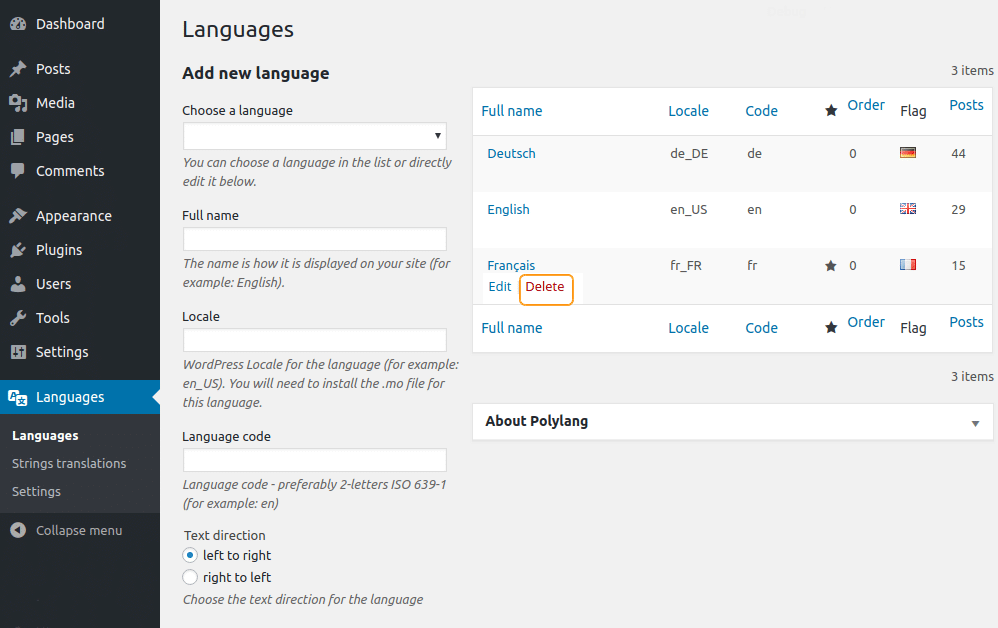
How your content is impacted?
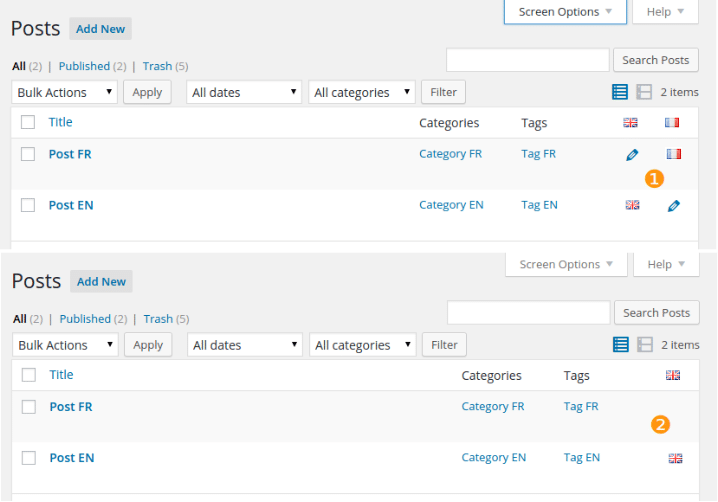
❶ Before deleting the French language, both posts have a language and are translation of each other.
❷ After deleting the French language, the French post (Post FR) is not removed, but no more language is assigned to it. You also lose the link with the translations in other languages. The posts without language are still available and visible on admin side, but they are not shown anymore on frontend side.
Pages, categories, tags, custom post types, and custom taxonomies are impacted in the same way. The navigation menus are not deleted either, but no language is assigned to them anymore. String translations are permanently removed, as well as all users’ biographical information in that language.
After deleting a language, a message appears above the Languages table to warn you that some content no longer has a language (and therefore isn’t visible on the frontend). The link gives you the option to assign the default language to all content that don’t have a language.