Still using a page builder? Here’s why switching to the Site Editor could be the best decision you make for your WordPress site. Compatibility, security, independence, and better multilingual support make the Site Editor a clear winner. Let’s see how staying fully native to WordPress can make your website faster, safer, and easier to manage.
What is the Site Editor
When WordPress 5.0 introduced Gutenberg, it completely changed how users build and edit websites. The classic editor was replaced by a modern, block-based interface that lets you create and format content visually without any code.
The goal? To give users more design flexibility and control, use simple building blocks for text, images, buttons, columns, and more.
Then came WordPress 5.9 and the launch of Full Site Editing (later renamed the Site Editor), which expanded the block editor concept to the entire website. Now, you can design not just your content, but also your header, footer, and global layout directly from the Site Editor.
In short, the Site Editor allows you to:
- Build complete websites visually using blocks.
- Customize headers, footers, and templates with the same interface as your post editor.
- Replace multiple external plugins with native WordPress functionality.
For example, if you used to install a separate plugin to create pricing tables, you can now simply insert a Pricing Table block and customize it in seconds:
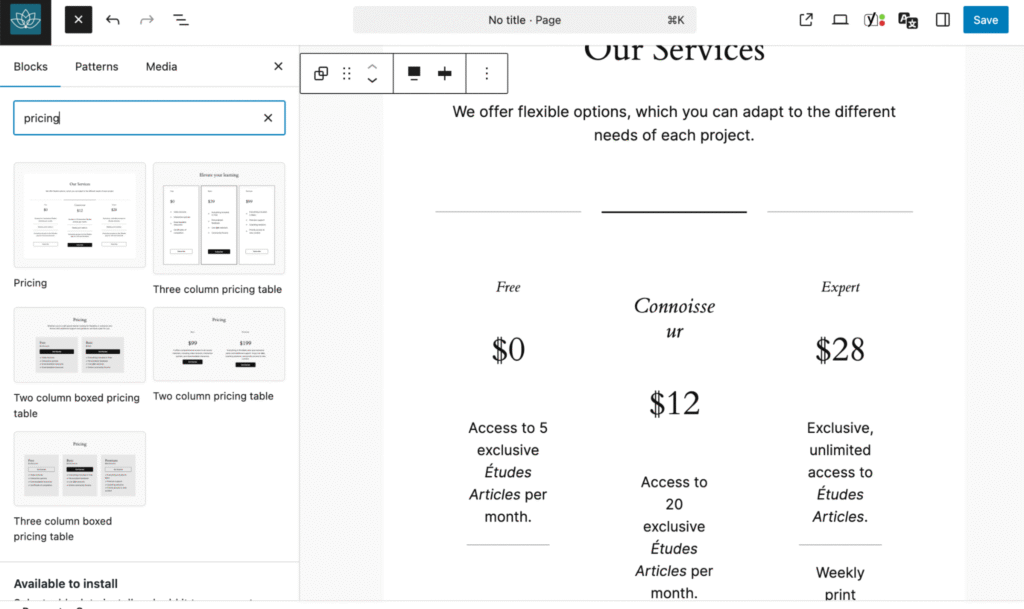
10 reasons why you should use the native WordPress site editor
Page builders are great and have their place, but have you tried the WordPress Site Editor? Here are 10 powerful reasons that might just convince you to make the switch.
1. It’s free
Unlike most page builders that lock essential features behind a premium plan, the Site Editor is entirely free and included in WordPress core. You get all the tools you need for layout, design, and content with zero subscription cost.
2. Better performance
The Site Editor is lightweight and optimized for clean code. Page builders often add extra scripts and heavy CSS that slow down your site. Using the native editor keeps your pages faster and improves your Core Web Vitals, great for SEO and user experience. WordPress Core continues to invest heavily in optimizing the block and Site Editor experience. The dedicated Core Performance team focuses on improving WordPress speed and efficiency at every level, ensuring that sites built with the native editor load faster and perform better over time.
3. Maintenance, durability, and client satisfaction
No third-party dependency means long-term peace of mind. If your page builder license expires or the company disappears, you risk losing key features or even access to your site. And if you build websites for clients, that can become a serious issue…
By building everything directly in WordPress, your site evolves smoothly with every core update, and you stay fully independent from external tools or companies.
4. Multilingual compatibility
When you decide to make your site multilingual, every part of it needs to be translated. If you use too many plugins, some elements may become buggy or impossible to translate. That’s why you should opt for a solution that works seamlessly with the Site Editor and follows the same WordPress logic.
With Polylang Pro, the most WordPress-friendly multilingual plugin, you can translate your site easily while keeping full control over your design built with the Site Editor.
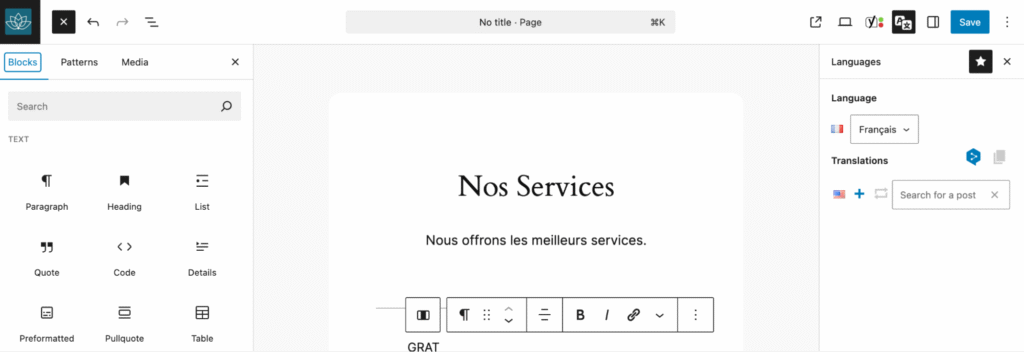
On top of that, you can:
✅ Grow your site in multiple languages built with the Site Editor without ever leaving your WordPress dashboard.
✅ Translate your content instantly in the Site Editor with DeepL integration for fast, high-quality AI translations (free for up to 500,000 characters).
✅ Edit AI-generated translations manually, directly inside the Site Editor.
✅ Optimize your multilingual SEO automatically, including hreflang tags and clean URLs.
✅ Build seamlessly with full compatibility for the WordPress Site Editor.
✅ Expand your store globally with the Polylang for WooCommerce extension and sell abroad effortlessly.
5. Built by WordPress for WordPress
The Site Editor is created and maintained by the WordPress core team. It’s stable, secure, and continually improving. Learning how to use it now is a long-term investment that will give you a strong foundation as WordPress continues to evolve toward a fully block-based ecosystem.
6. Stronger security
Every extra plugin is a potential entry point for malware or outdated code. The Site Editor reduces that risk by minimizing the number of third-party tools you rely on. Fewer plugins mean fewer vulnerabilities.
7. Clean and modern design options
The Site Editor now includes dozens of native blocks, templates, and design patterns to help you create beautiful pages without clutter or heavy code. For advanced customization, you can always add custom CSS, but most modern designs are achievable out of the box.
8. Works perfectly with block themes
You can supercharge your Site Editor experience with block-based themes like Spectra One or Twenty Twenty-Four. These themes are optimized for the new block architecture, ensuring fast performance and design flexibility.
| 💡 Hint: One limitation to keep in mind is that the Site Editor may require extra block plugins if you want advanced features. Unlike theme builders that include built-in tools such as WooCommerce templates or dynamic content options, the Site Editor focuses on simplicity and speed, leaving room for you to add only what you truly need. |
9. Extend it with block plugins
If you want extra functionality, install lightweight block libraries such as Spectra or Kadence Blocks. These add advanced elements (such as sliders, pricing tables, or testimonials) while remaining compatible with WordPress.
The good news is that Polylang Pro works seamlessly with most block plugins. So even if you build a more advanced site with tools like Spectra or Kadence Blocks, you can still go fully multilingual without any compatibility issues. Polylang Pro is developer-oriented and provides filters and solutions to make custom blocks translatable, including those built with ACF Pro.
10. It’s not a page builder
Unlike page builders, the Site Editor doesn’t override your theme’s styles or add unnecessary CSS layers. It works with your theme, keeping your site clean, stable, and easy to maintain.
Conclusion
The Site Editor is the future of WordPress: faster, cleaner, and safer than traditional page builders. It gives you full creative control without relying on extra plugins or external systems. When combined with Polylang Pro, you can translate your content and menus directly inside your dashboard, keeping your workflow smooth and 100% WordPress-native.
Always build for the long term. Stay compatible, secure, and independent.
If you want to go multilingual, Polylang Pro is the most WordPress-native solution and fully compatible with the Site Editor. Try Polylang Pro today and create a truly global WordPress website.