Do you want your website to rank higher on Google, not just on .com but also on Google.fr, Google.it or Google.de for example? Would you like to attract international visitors and actually convert them into customers? Then, going multilingual may be the answer.
But to make it work, you need more than just automatic translation. You need the right tools, the right structure, and a bit of professional insight. I have spent more than ten years translating and localizing WordPress sites for global brands, e-commerce stores, and small businesses.
In this guide, I share everything I have learned, including the most common mistakes I have seen and how to avoid them. Here’s what you will find:
- What a multilingual site really is.
- Why going multilingual can transform your business.
- 15 best practices to follow before, during, and after translation.
- A practical guide to make your WordPress site multilingual in 7 easy steps.
- 5 common mistakes to avoid.
This article will help you build a multilingual strategy that actually works.
What is a multilingual website?
A multilingual site is a website available in more than one language, allowing visitors to switch to their preferred language easily.
In practice, this often means:
- A language switcher so users can navigate between languages
- Local currency and units according to the economic area (€ £ $ kg miles)
- Translated content across multiple pages, not just the navigation
The goal is simple: give every visitor the feeling that your site was designed with them in mind.
You can see an example below of a French site translated to English with Polylang Pro:
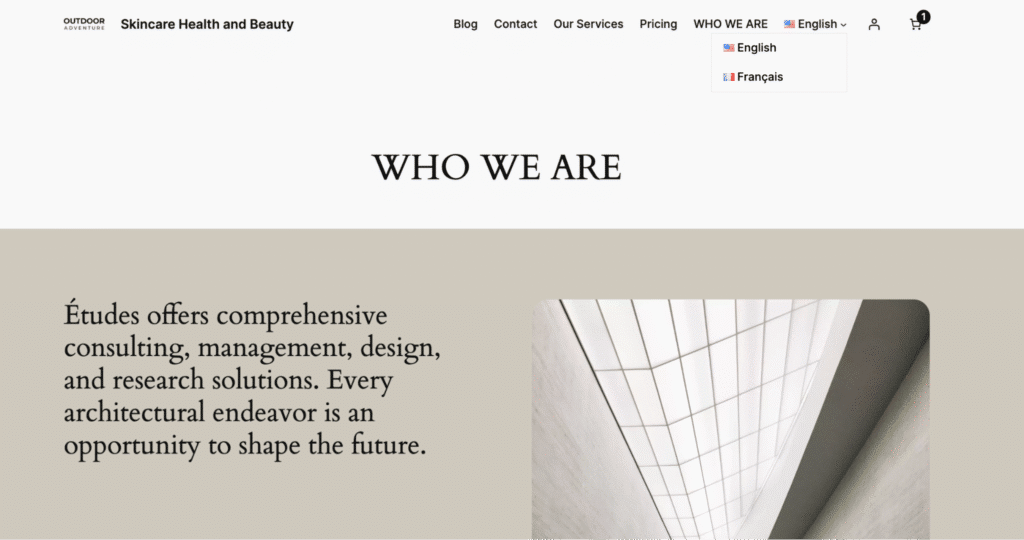
A few technical things to know before going multilingual
Before you start translating, it’s helpful to understand how multilingual content is technically structured. These small details make a big difference for SEO and user experience.
Language and country codes
Every language and region has its own ISO code. For example, “en” stands for English, “fr” for French, and “es” for Spanish. You can also combine them with a country code, such as “en-GB” for English (United Kingdom) or “fr-CA” for French (Canada).
Using the right code helps search engines understand which audience each version of your site is targeting.
Hreflang tags
Hreflang tags tell Google which version of your page corresponds to each language or region. They prevent duplicate content and make sure users land on the version of your site that matches their language and location.
Google does not rely solely on language codes or hreflang tags to detect a page’s language. It also analyses your text, metadata, and user signals to decide which version to display. The clearer your structure and URLs, the better your multilingual SEO will perform.
| 💡 Hint: When choosing a WordPress plugin to handle your multilingual process, remember that all the technical setup, such as SEO, language codes, and SEO-friendly URLs, is automatically managed for you. With a plugin like Polylang Pro, you don’t have to configure hreflang tags or URL structures manually. |
Now that the technical foundations are clear, let’s move to the creative side. Because building a multilingual site is not just about translation. It is also about localization and transcreation, the art of adapting your message to every culture you speak to.
Understanding the difference between translation, localization, and transcreation
There are three key concepts to keep in mind when building a multilingual site.
Translation
Converting text from one language to another.
Example: translating your French “Contactez-nous” page into English “Contact us.”
Localization
Localization means adapting your content to a specific market, not just translating the words but making every detail feel natural to local readers. It is about matching local habits, currency, spelling, and even humor.
Imagine your French company just opened new offices in London Your French “About Us” page might say:
“Venez nous voir dans nos bureaux à Paris, on vous offre un espresso et un croissant.” If you just translate it literally into English, it would be something like “Come to see in our offices in London, we offer you an espresso and a croissant”.
But if you want to really localize it for your UK audience, you could write:
“Come and see us at our London office. We are always up for a chat over a cup of tea.”
Transcreation
Transcreation goes even further. It is not just about adapting content, it is about reinventing your message so it fits another market’s culture, values, and lifestyle while staying true to your brand identity. It is a creative process often used in marketing and advertising, in which copywriters and translators collaborate to create a campaign that resonates emotionally with audiences in another culture.
Let’s say you are selling clothes.
In Europe, your winter homepage highlights jumpers and scarves. If you are expanding to Australia, it is summer there. The same brand message focused on comfort, style, and quality would be transcreated into a winter campaign showcasing jumpers and warm layers.
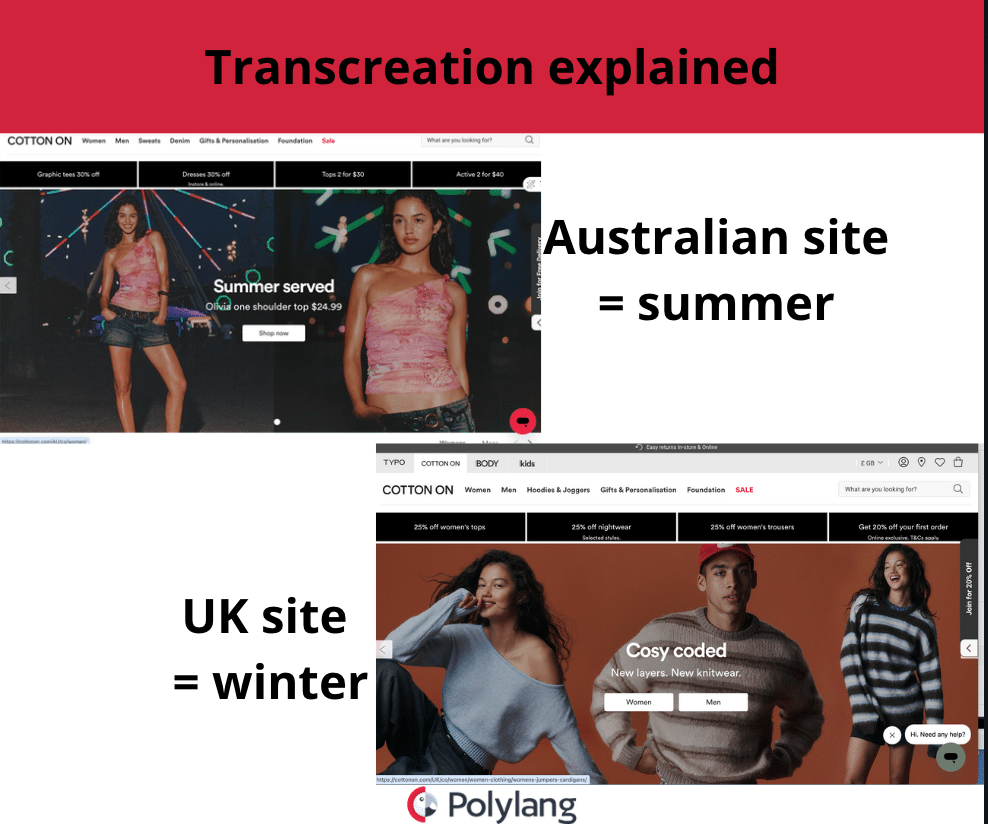
The essence of your brand stays the same, but the story changes. That is transcreation: blending cultural understanding, creative writing, and marketing insight to make your message work anywhere in the world.
| 💡 Hint: You can manage transcreation efficiently on your WordPress site using Polylang, which lets you adapt pages and visuals per market and per language while keeping your site consistent. |
Now that you are fully up to speed on what it truly means to be multilingual, let’s discuss why it is worth it. Whether you run a small business or a large e-commerce site, going multilingual can transform the way users discover, trust, and buy from you.
3 good reasons why you should translate your site
1. Reach a global audience and boost SEO visibility
A multilingual website opens the door to new markets. You can reach new audiences and appear in search results in multiple countries, often with less competition.
2. Increase conversions
Visitors are more likely to trust you when they understand you. According to CSA Research, 76 percent of online shoppers prefer to buy products with information in their own language, and 40 percent will never buy from websites in other languages. A translated site removes friction and builds confidence.
3. Stay ahead of competitors and create local connections
Many businesses still overlook localization. Offering a multilingual experience sets you apart and shows that you care about your customers, wherever they are. Translating your website is not just about reaching more people. It is about building stronger connections, improving visibility, and demonstrating that your brand belongs in every market it serves.
Now that you understand both the technical and creative sides of going multilingual, it is time to put everything into action.
15 best practices to launch a successful multilingual site
A multilingual project is easier when you take it step by step. Here is how to approach it before, during, and after translation.
This is the same process I follow when consulting with clients who want to go multilingual, and you can use it too as a practical framework to guide your own project. Here are 15 best practices to help you launch a successful multilingual WordPress site.
Pre-launch phase
1. Choose the right multilingual plugin
Your plugin is the foundation of your project. It needs to be light, reliable, simple, and compatible with your WordPress setup.
Real-life scenario: Polylang works directly inside the WordPress dashboard, supports manual and machine translation, and integrates seamlessly with the Site Editor. However, the machine translation does not work with Elementor. In general, it’s essential to do your due diligence on compatibility before choosing a plugin.
2. Decide which languages to add based on your data
Use analytics to make informed choices. If most of your visitors come from Spain and your conversion rate is low, adding Spanish content could make a real difference.
Real-life scenario: You check Google Analytics or Matomo, and you see that you have a lot of traffic coming from Italy, but no conversions. It may be time to translate your site into Italian to increase conversions.
3. Be realistic about long-term maintenance
A multilingual site means ongoing work. Every update, product, or pricing change must be displayed in all languages. Plan how you will handle updates with in-house translators, external partners, or edited machine translation.
Real-life scenario: You are an e-learning company that started with English and Spanish, and in the future, you will need to add more online courses in both languages. How are you going to handle that?
4. Check legal compliance before expanding
Each market has its own privacy and data protection laws. In Europe, GDPR applies. In the United States, laws vary by state and industry, such as HIPAA for health data. Review your privacy policy, cookie banners, and legal pages before targeting new regions.
Real-life scenario: You have a healthcare WordPress site that needs to update its forms and privacy policy before launching a U.S. version. Skipping that step could lead to fines.
5. Ensure your technical setup can follow you internationally
If your servers are in Australia but you want to sell in the UK, performance may suffer. Use a CDN or discuss international server options with your hosting provider. A fast site builds trust and supports conversions.
Real-life scenario: You are a New Zealand WooCommerce shop that added a CDN before launching in Europe. Your average page load time dropped from four seconds to under two, and your sales increased immediately.
6. Choose human, machine, or hybrid translation
Human translation is ideal for content that requires precision, tone, and emotion. It’s slower but delivers the highest quality and ensures your brand message sounds natural in every language.
Machine translation is best suited to large volumes of text or straightforward content, such as product listings or technical information. It’s fast and affordable.
Hybrid translation combines the best of both worlds: use AI for speed and human editing for accuracy, nuance, and cultural adaptation.
Real-life scenario:
You go the hybrid way with Polylang Pro. Your product descriptions are initially translated using the integrated DeepL feature. Then, using the edit option, you ask a professional translator to proofread and refine the text. You get a natural, polished result without having to start from scratch.
| 💡Hint: Don’t stop at machine translation. Always choose your proofreaders wisely and work with native speakers or bilingual professionals. Native speakers understand tone, nuance, and culture. They help make sure your translations feel authentic, engaging, and never automated. |
Translation phase
7. Start with your most important content
Translate what directly impacts conversions first. Product, landing, and checkout pages should be prioritized over less critical content, such as blog posts.
Real-life scenario: You are a small e-commerce store that focuses only on its best-selling products when translating. Sales grew faster than expected, and your team reinvested in more translations later.
8. Go beyond translation with localization and transcreation
Localization adapts visuals, currencies, and tone to suit the target audience. Transcreation reimagines your message to align with local cultural expectations. When I worked at Thai Airways, people could pay for flights at 7-Eleven in cash or through ATMs. You would never see that in France, where credit cards are the dominant payment method. Your website should reflect the same local sensitivity, particularly in terms of payment options and delivery methods.
Real-life scenario: You are a WordPress store that has localized its currency, adjusted units from inches to centimeters, and reworded its calls to action for each region.
9. Use language-specific URLs
Each language should have a clear, distinct URL, such as yourmultilingualsite.com/en or yourmultilingualsite/fr. It helps Google and your visitors identify the right version easily.
10. Implement hreflang tags
Hreflang tags tell Google which version of a page belongs to which language or region, preventing duplicate content. They also help users reach the right version from search results.
Real-life scenario: You are a SaaS business serving Europe using hreflang tags to distinguish content for the UK and U.S. This reduced traffic confusion and improved rankings in both regions.
11. Optimize multilingual metadata
Translate your titles, meta descriptions, and alt text. According to CSA Research, 73 percent of consumers want product reviews and key information in their own language. Adjust your keywords for each market to match local search behavior.
Real-life scenario: You are a French travel blog that localizes its meta titles for each destination. Traffic from Spain and Italy could rise by 40 percent.
Post-launch phase
12. Test your site thoroughly
Before launch, navigate your site in each language. Test menus, forms, checkout, and mobile experience. Ensure that currencies, taxes, and delivery options are all accurate and sensible.
Real-life scenario: You are a French fashion shop that tested its German site and discovered untranslated checkout buttons. Fixing that small issue reduced cart abandonment by 20 percent.
13. Monitor analytics per language
After launch, track performance for each language individually. Look for conversion gaps or UX differences, and use that data to improve your localization strategy.
Real-life scenario: Use analytics tools like Google Analytics or Matomo to check key data such as visitors and geographical trends, and review your WooCommerce sales reports to identify your top-performing pages or products. These are the ones that deserve special attention and manual review or even professional translation later on.
14. Keep translations consistent
Use a glossary or style guide to maintain tone and terminology across languages. Consistency builds credibility and strengthens your brand image.
Real-life scenario: You are a tech company that created a multilingual glossary for its interface terms. Support tickets dropped because customers understood the product better.
| 💡Hint : Good news, Polylang 3.8 is coming soon with the glossary feature! You’ll be able to add a custom list of terms and their approved translations that ensures consistent wording across all content. |
15. Provide multilingual support
If visitors browse your site in Spanish, they will expect at least basic help in Spanish. Even simple localized FAQs make a big difference. As a side note, CSA Research found that 75 percent of consumers are more likely to repurchase from a brand that offers customer care in their language. Skipping localization is not just a mistake; it is a lost opportunity.
Real-life scenario: You are an online store that added French chat support and saw customer satisfaction scores rise by 35 percent.
If you prefer seeing things rather than reading long lists, here is a visual summary of the 15 best practices to launch your multilingual WordPress site:
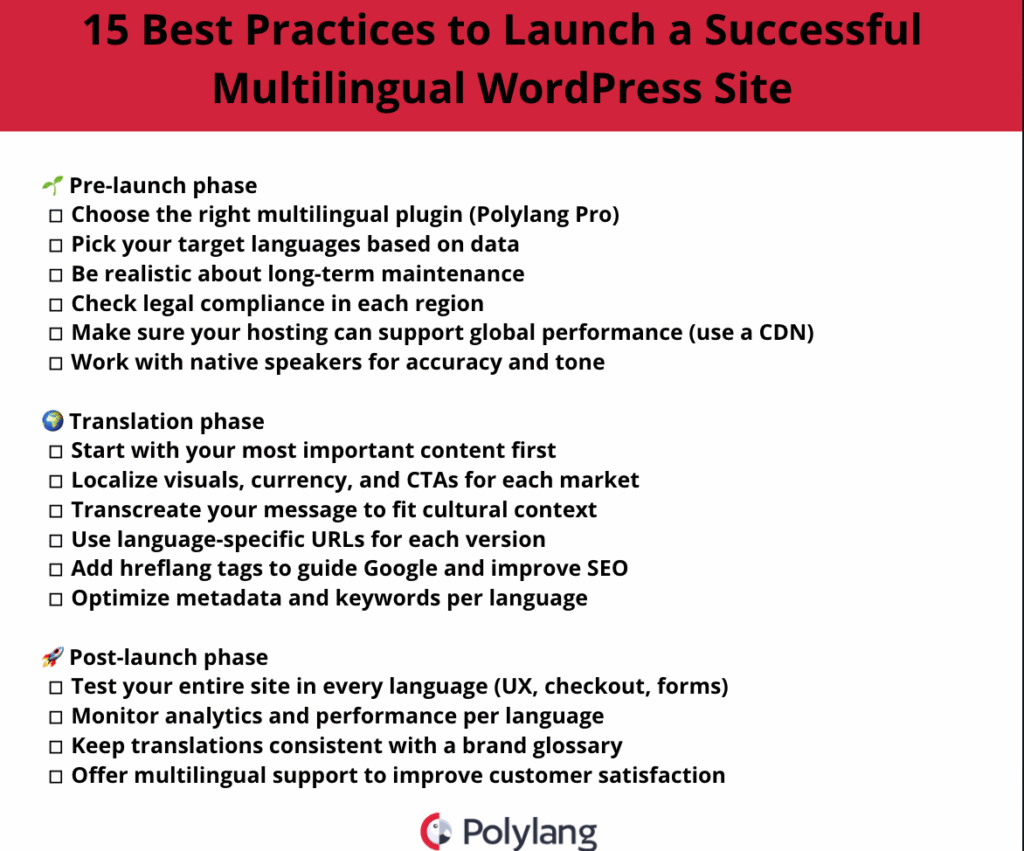
How to go multilingual on WordPress (7 easy steps)
The simplest way to go multilingual on WordPress is with Polylang Pro, a translation plugin built specifically for WordPress. You never leave your dashboard, the interface feels natural, and it integrates perfectly with the Site Editor and all major SEO plugins.
Polylang lets you translate your content manually or with machine translation, and you can edit and refine it as needed. There is also a WooCommerce extension that enables your store to be multilingual and ready to sell internationally.
Now that you know the essentials, let’s get practical. Here are 7 key steps to launch a successful multilingual WordPress site, from setup to publication.
Step 1: Install the Polylang Pro plugin, launch the setup wizard, and select your languages.
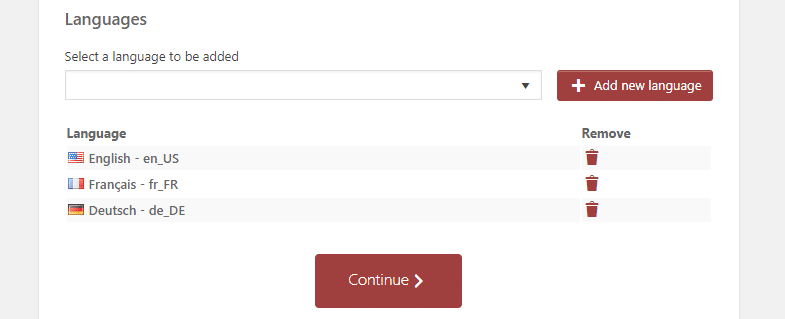
Step 2: Define your URL structure (subdirectories, subdomains, or separate domains) from Languages > Settings > URL modifications.
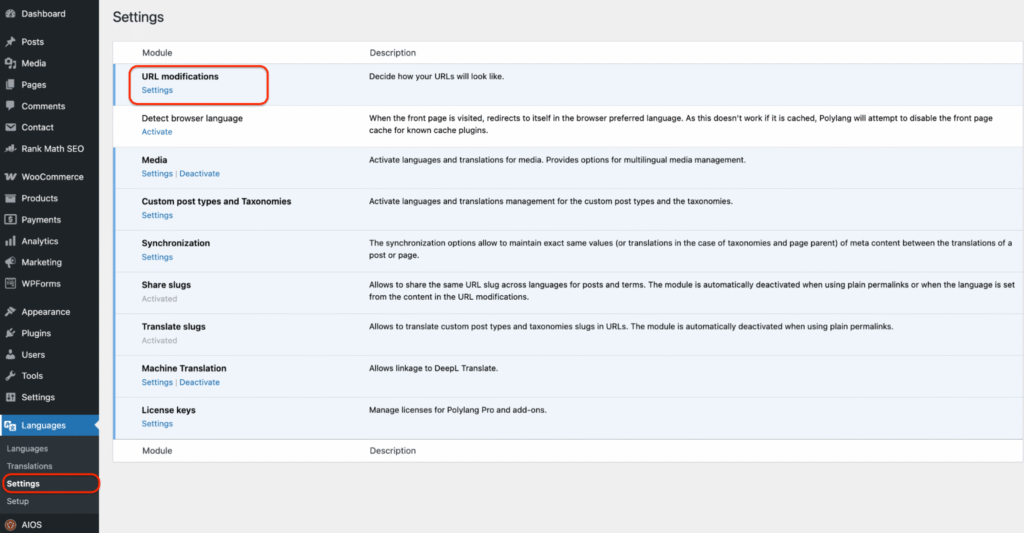
With Polylang, you can define how your URLs display language information. You have several options, depending on your structure and SEO preferences:
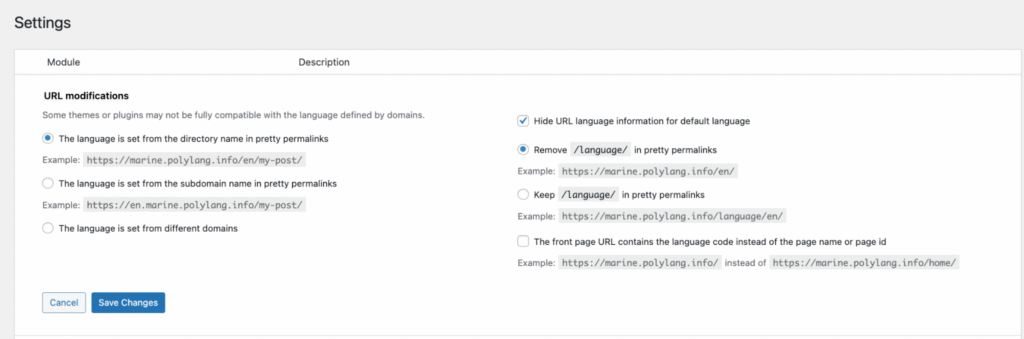
- By directory: example.com/en/my-post/
- By subdomain: en.example.com/my-post/
- By separate domains: example.fr, example.de, etc.
You can also choose whether to show or hide the language code in your default language URLs. This flexibility allows you to build clean, SEO-friendly multilingual URLs that align with your WordPress setup and branding.
Step 3: Install an SEO plugin like Yoast SEO to manage multilingual titles and metadata. For each language, you can open the Yoast metabox box for instance and add the metadata accordingly:
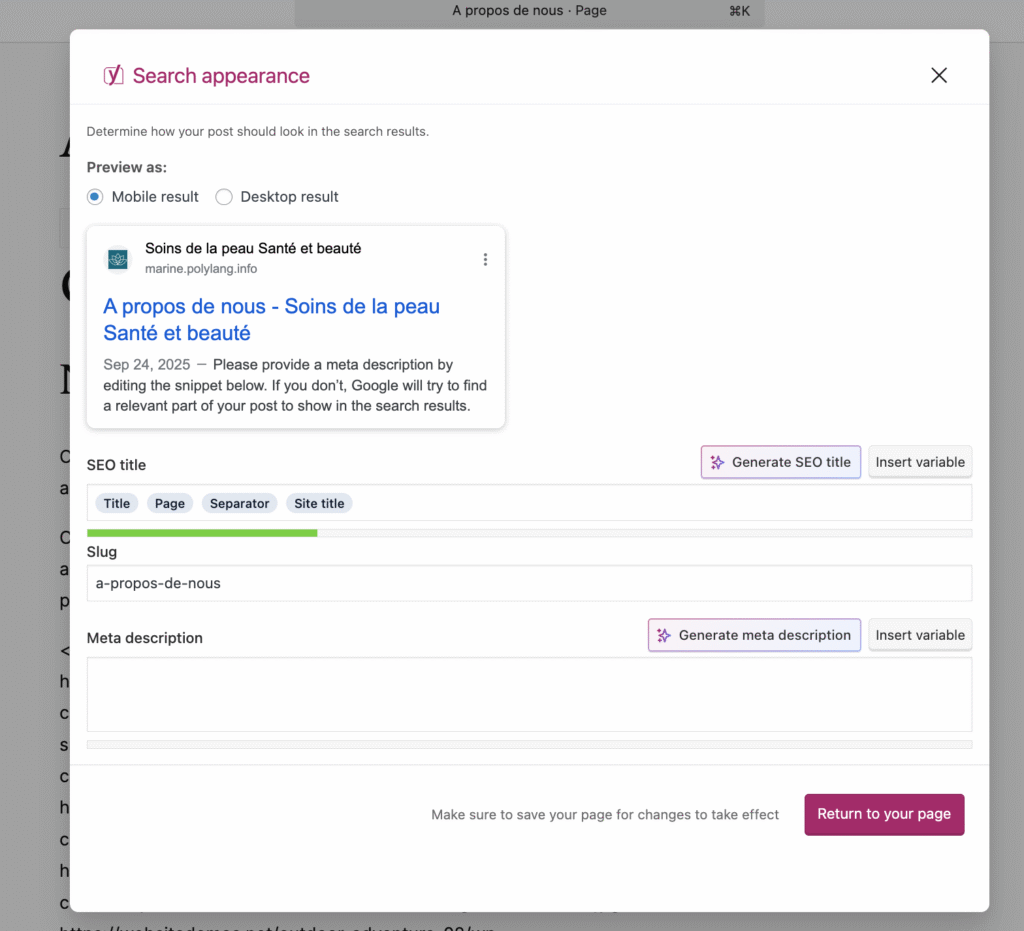
| Note: With Polylang Pro, technical SEO is automatically implemented on your multilingual site, including hreflang tag attributes and Open Graph tags. |
Step 4: Activate machine translation (DeepL) from Languages > Settings > Machine Translation and add your API key from Deepl account.
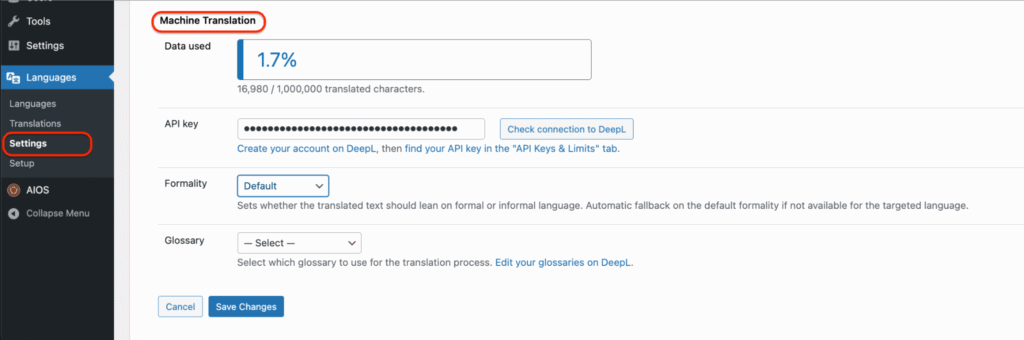
Step 5: To use the machine translation, you need to go to your posts, pages or custom post types, open it and click the + button in the language metabox. You can see the Deepl button, meaning that machine translation is activated.
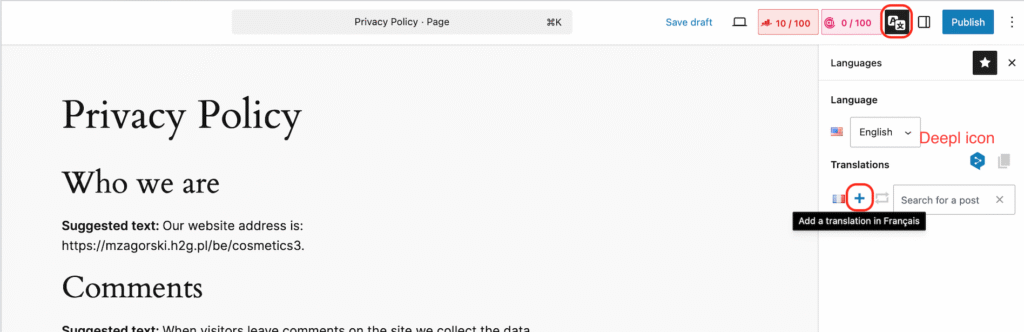
| Note: With Polylang Pro, technical SEO is automatically implemented on your multilingual site, including hreflang tag attributes and Open Graph tags. |
Step 6. Add a language switcher to your navigation and then choose the best settings for your site, such as adding a flag, for instance or showing the menu as a dropdown.
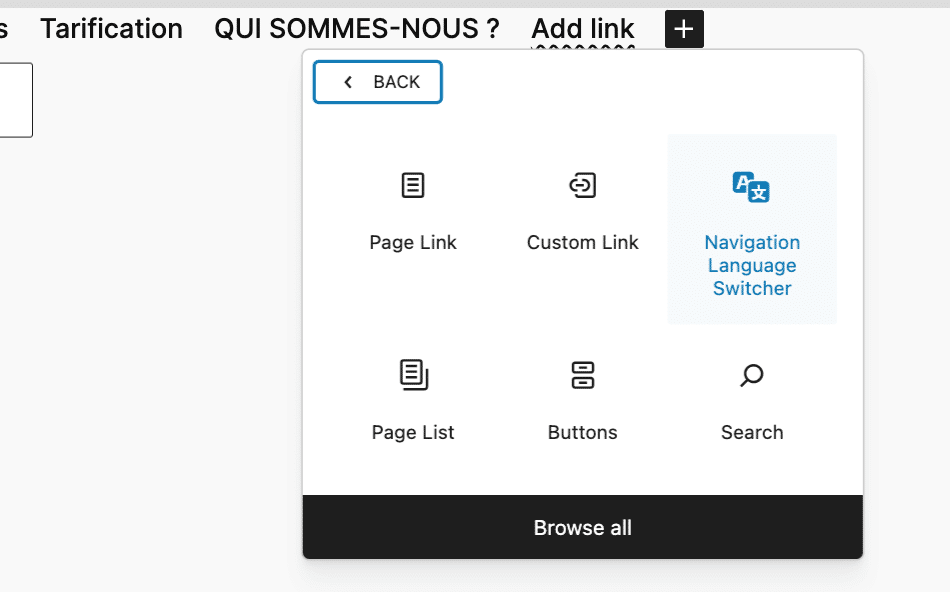
Step 7. Review your translations, as they are generated by machine translation. With Polylang Pro, you can edit them manually or ask a qualified translator to refine them.
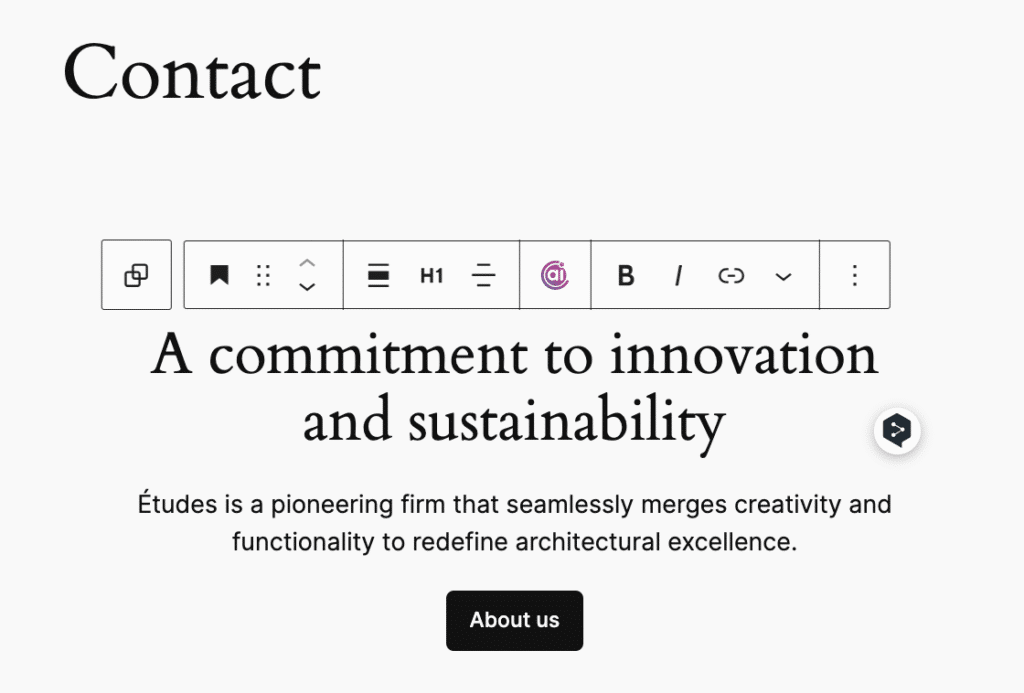
Bonus: 5 common errors to avoid
Ready for some honesty? I have worked on many multilingual projects, and I have seen the same mistakes come up again and again. So let’s lift the curtain a little. Here are the five most common errors I see site owners make when they go multilingual:
- Relying only on machine translation without human editing.
- Ignoring cultural differences and skipping localization or transcreation.
- Forgetting to optimize SEO for each language.
- Mixing multiple languages on the same page.
- Launching without testing the entire purchase process.
Conclusion
A successful multilingual strategy depends on four elements: your localization workflow, your content strategy, your available resources, and your technology. When these align, reaching international audiences becomes natural and sustainable.
Start with the right foundation. Polylang Pro is the easiest multilingual plugin for WordPress. It helps you translate your entire site in just a few minutes, whether you manage a blog, a corporate site, or a WooCommerce store, thanks to Polylang for WooCommerce.