It’s Not Just About Translating Your Site
Polylang is a comprehensive and user-friendly solution for redefining your WordPress multilingual experience.

Built with performance in mind, Polylang fits all kinds of websites, including WooCommerce stores.
4.7
/5 on wordpress.org (2 827 reviews)
Build a Fast Multilingual Website
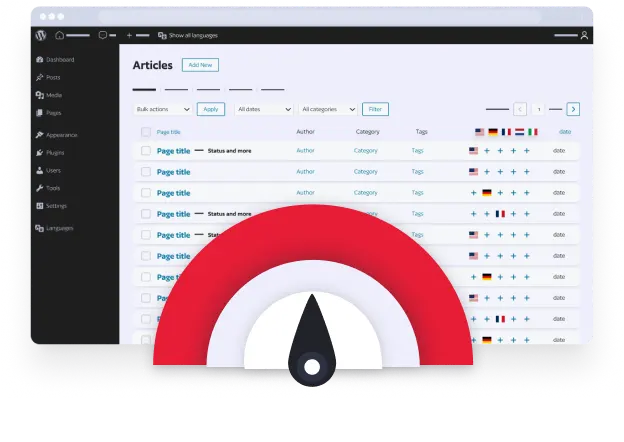
Polylang leverages the core element of WordPress (the taxonomies) to deliver a fast multilingual solution. Using native features, Polylang ensures stability, efficiency, and optimized database queries: no extra tables or bloat, only fast loading times and superior performance.
Enjoy a Simplified Translation Workflow
With Polylang, you can easily switch between manual and machine translation. The translation process is intuitive and user-friendly, following the familiar WordPress workflow and logic. You can translate all your content in just a few simple steps.
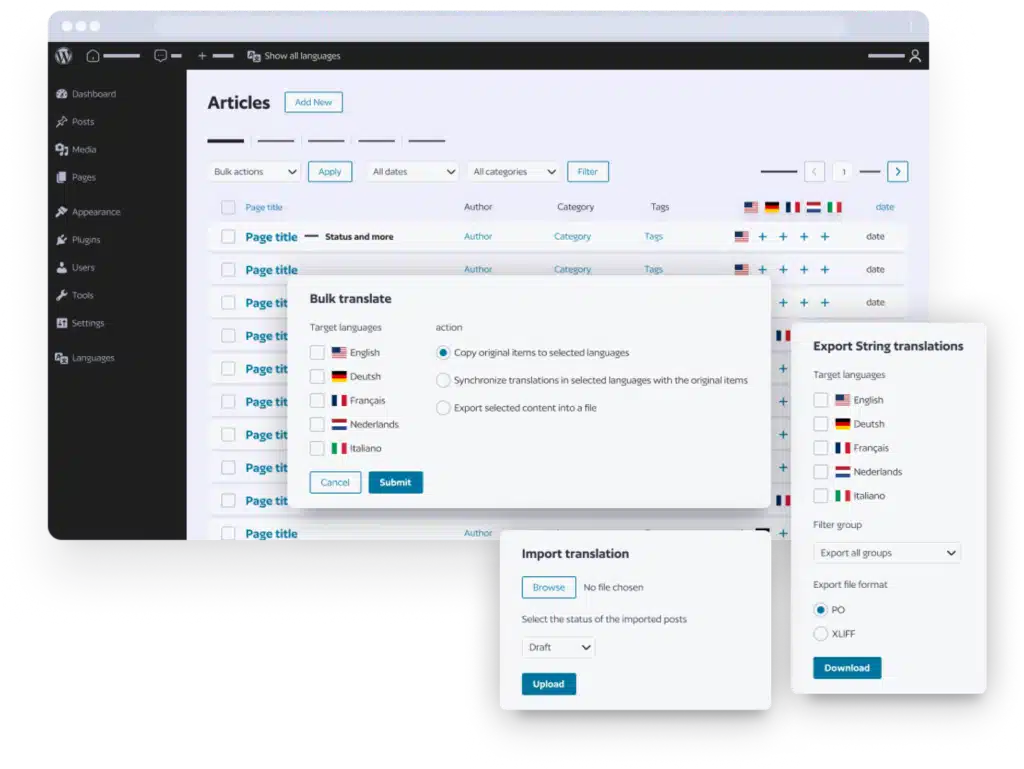
Ensure a Global SEO Presence
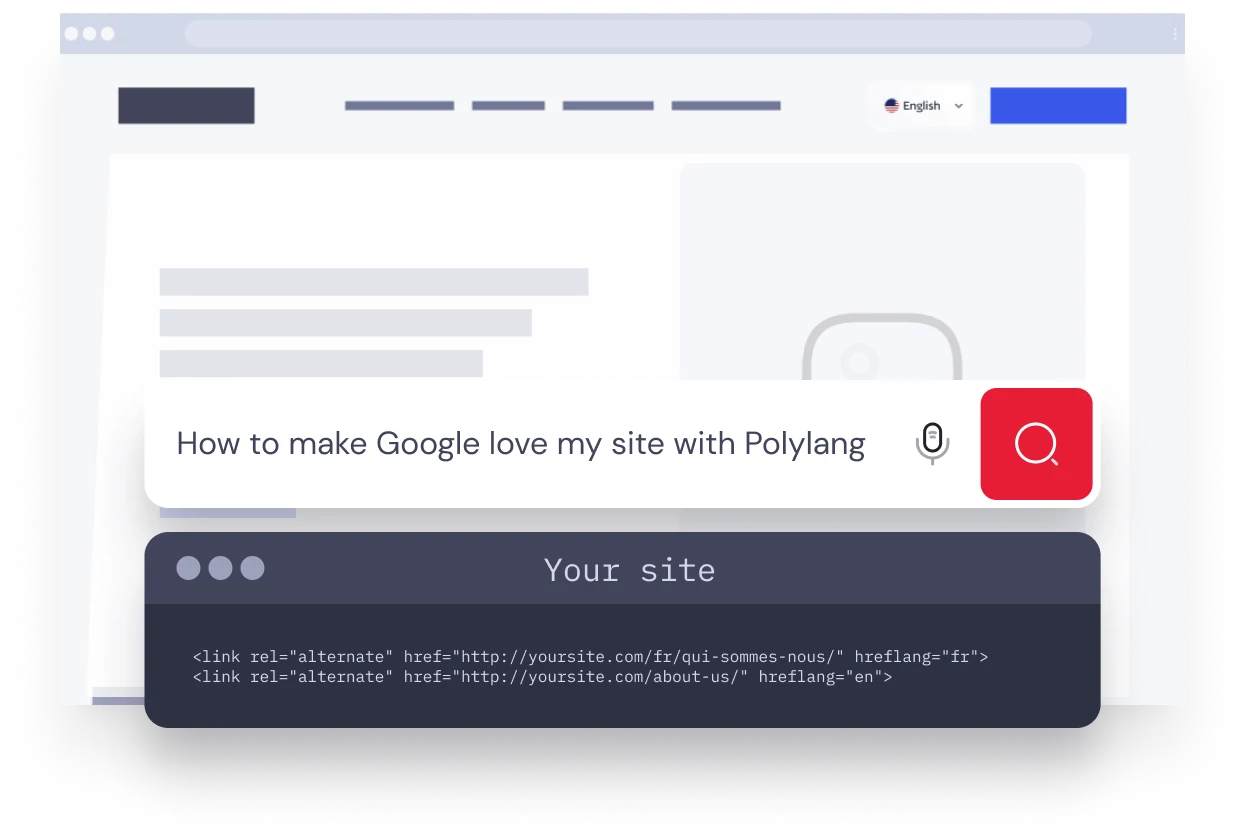
Polylang improves your global visibility on search engines by translating SEO content, including keywords and meta descriptions. It has built-in SEO compatibility, hreflang tag implementation, and language-dependent meta tags.
Get a Fully Customizable Multilingual Experience
Polylang is designed with extensibility in mind to become developers’ favorite playground. It has many functions, filters, and hooks to meet all your multilingual needs. Regardless of your design preferences or functional requirements, Polylang has you covered.
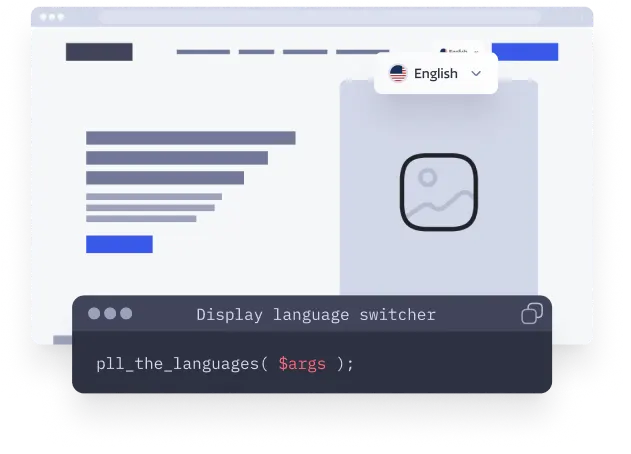
Find the Polylang product that suits you!
Polylang Pro
from
/ year
(ex VAT)
- 1 year of updates and premium support
- Multisite licence option available
- 50% renewal discount
addon Polylang for WooCommerce
from
/ year
(ex VAT)
- 1 year of updates and premium support
- Multisite licence option available
- 50% renewal discount
Polylang Business Pack
from
/ year
(ex VAT)
- 1 year of updates and premium support
- Multisite licence option available
- 50% renewal discount
Or get the free Polylang plugin on
Discover Our Main Features in Action!
Unlock the Power of DeepL
Use the power of machine translation directly from your WordPress admin to speed up your translation process. You can always take over manually for fine-tuned accuracy. Machine translation is available for pages, posts, and products. It’s also available for the media located in posts or pages and the categories and tags that are in posts or products.
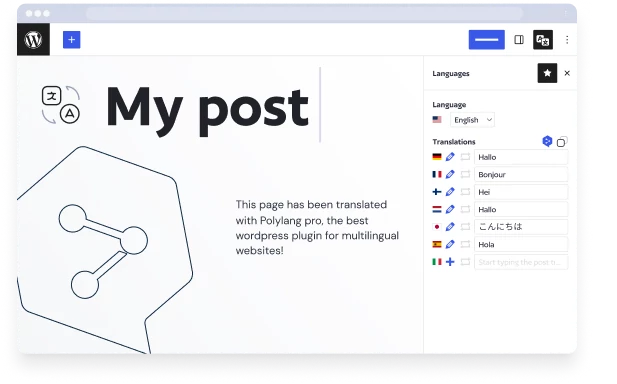
Content Duplication and Synchronization
Use content duplication and synchronization to translate all your content manually. Translate all your content easily from the familiar WordPress admin interface.
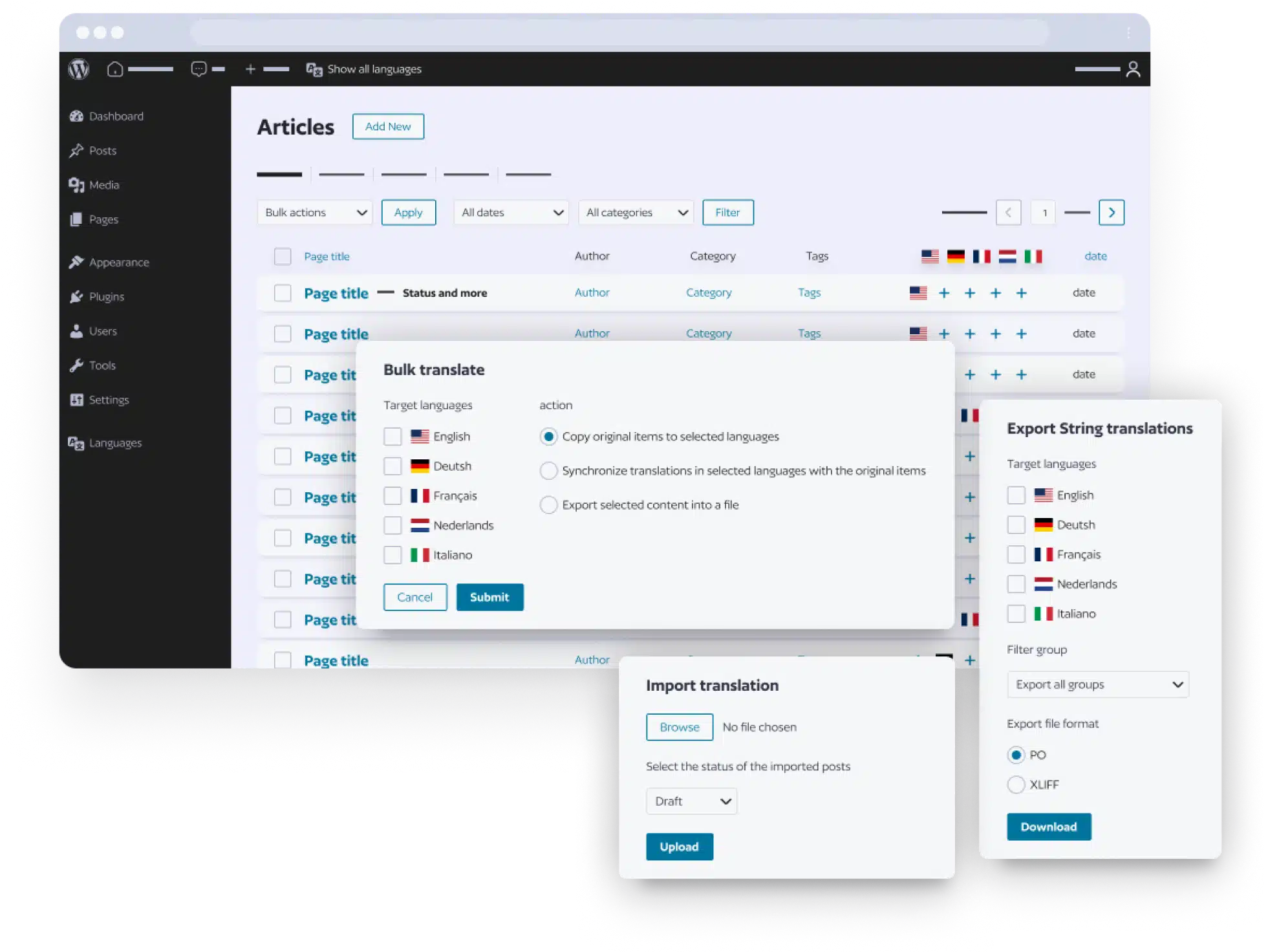
Start Selling Globally
With our dedicated add-on Polylang for WooCommerce, you can easily translate the content of your WooCommerce site. You can translate products, emails, categories, shop and checkout pages, and more.
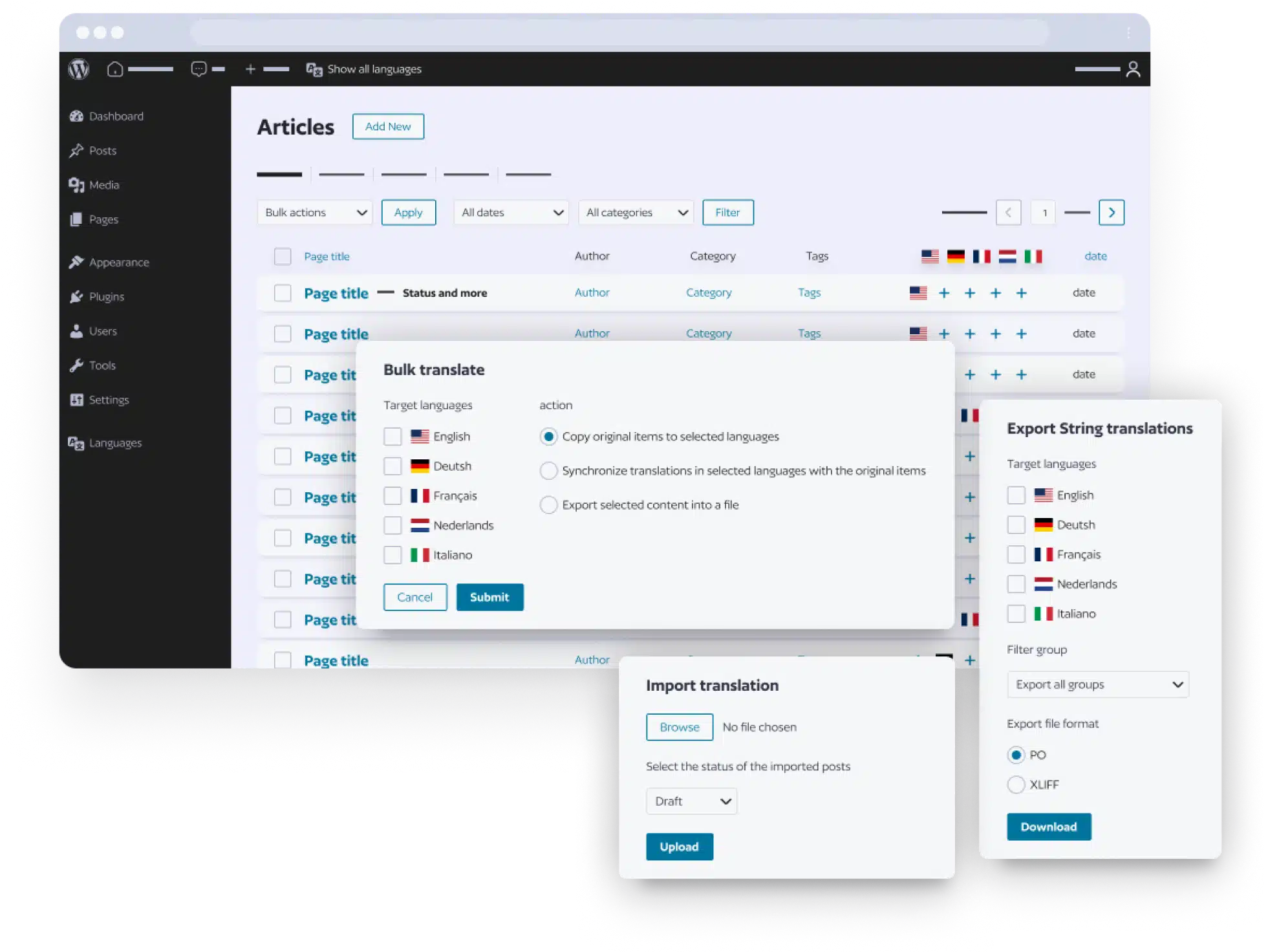
Allow Visitors to Select Their Preferred Language
Customize your language switcher with or without flags and choose from various display options such as dropdown menus, simple lists in the footer, widgets, or in a block if you use the Full Site Editor. You can also display it anywhere on your site with a simple line of code.
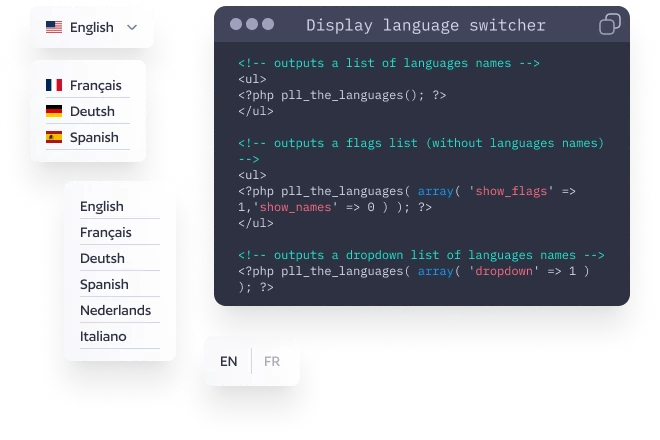
Give a Little SEO Boost to Your Site
Translate URLs and slugs easily, or opt to use the same slug for multilingual content, providing flexibility in structuring your website's URLs.
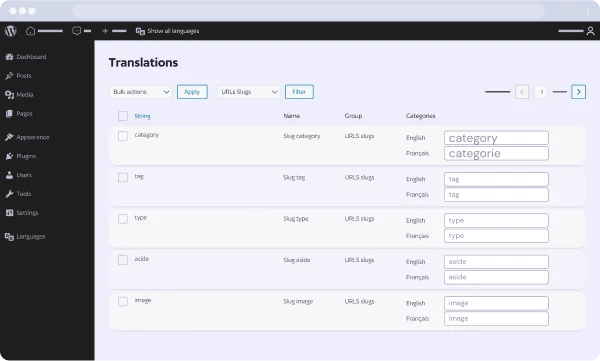
Import and Export Your Content Like a Breeze
Easily import and export translation projects using the XLIFF format directly on your WordPress site. XLIFF format streamlines the translation process, ensuring compatibility and efficiency, making life easier for translators adding content to your site.
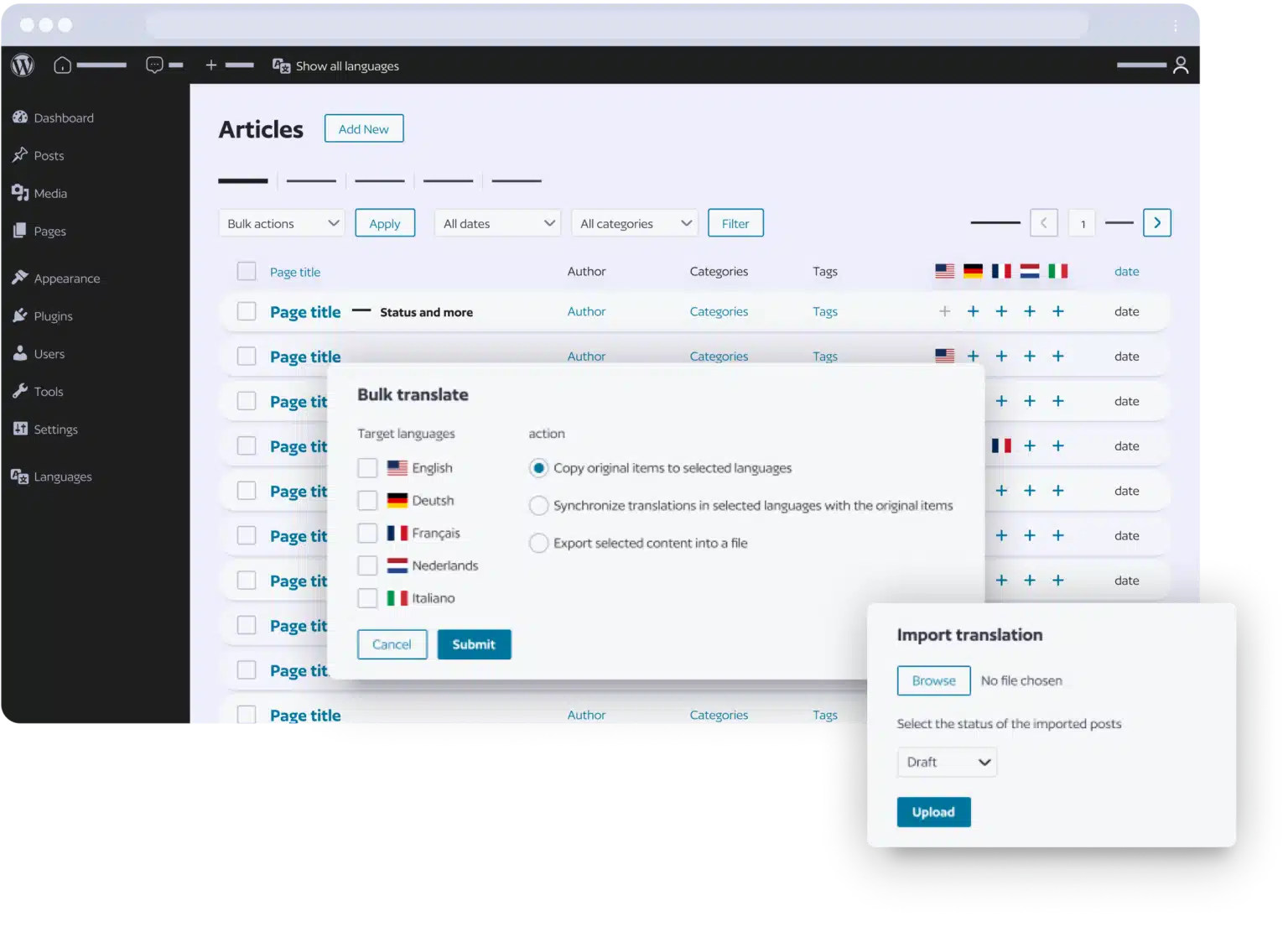
Key Features
DeepL Integration
Use Machine translation for posts, pages, media, categories, tags custom post types and custom taxonomies. ⚠️ Currently not compatible with Elementor and some builders. Contact us for builder support. Note: Polylang Pro does not provide a one-click “translate everything” feature.
Manual Translation
Duplicate posts and pages across languages and translate everything manually, including media, widgets, and menus.
WooCommerce Integration
Our add-on, Polylang for WooCommerce, allows you to create a multilingual WooCommerce site and translate products, categories, tags, and attributes.
Flexible Language Switcher
You can easily switch between languages, add flags, and display your switcher anywhere on your site, such as menus, footers, and widgets.
Multilingual SEO
Polylang Pro automatically implements Hreflang and open graph tags to improve SEO.
Detect Browser Language
Detect and display content based on the user’s browser language preference.
Flexible Language URL configuration
Choose from subdirectories, subdomains, or separate domains for each language, e.g., “example.com/en/”, “en.example.com”, “example.fr”.
Block Editor and Site Editing Support
Full integration with the WordPress block editor and site editing functionalities.
XLIFF Import/Export
Streamline translation tasks with easy importing and exporting capabilities, ideal for translators.
Built-in Performance
Bloat-free interface designed within the WordPress admin, ideal for performance and meeting Core Web Vitals standards.
Professional Support
Get professional assistance in English and French, from Monday to Friday. We’ve got you covered.
Do you have any questions?
-
Can I display a language switcher without the widget?
It is possible to get a language switcher where you want in your theme without using the widget. For this, you can use the following template tag in your theme:
<ul><?php pll_the_languages();</ul>
See the documentation for theme and plugin programmers for more information about the function parameters. -
I can’t add the language switcher in the menus
In Appearance >Menus, click on screen options, top right of your screen, to expend the options and check the “Language switcher” checkbox. You should then see a new metabox in the “Add menu items” list which allows you to add a language switcher the same way you add other menu items.
Due to WordPress limitations, it is currently not possible to add the language switcher from the Customizer Menus.
-
How to customize the names in the language switcher?
You can change the language name by modifying the full name of the language.
-
How to display the widget flags horizontally?
The appearance of your site is controlled by CSS rules placed in the file style.css in your theme directory. The appearance of the language switcher is controlled by the classes “lang-item” for all languages and “current-lang-item” for the current language.
So you can add the following lines in style.css
.lang-item { display: inline; }
The topic was also discussed on the support forum: Flags vs. Text Links in widget -
How to use different designs for different languages?
For language dependent CSS rules, you can use the :lang CSS selector.
Languages written from right to left use the rtl.css stylesheet already included in most themes.
It’s also possible to apply a different stylesheet for each language. Indeed, stylesheets named liked en_US.css, fr_FR.css or ar.css put in your theme directory will be automatically loaded by WordPress.
Note that in every cases, you have to keep the main style.css file.