Most frequent searches:
Define your home page as a static page
Polylang
Polylang Pro
Go to Settings > Reading
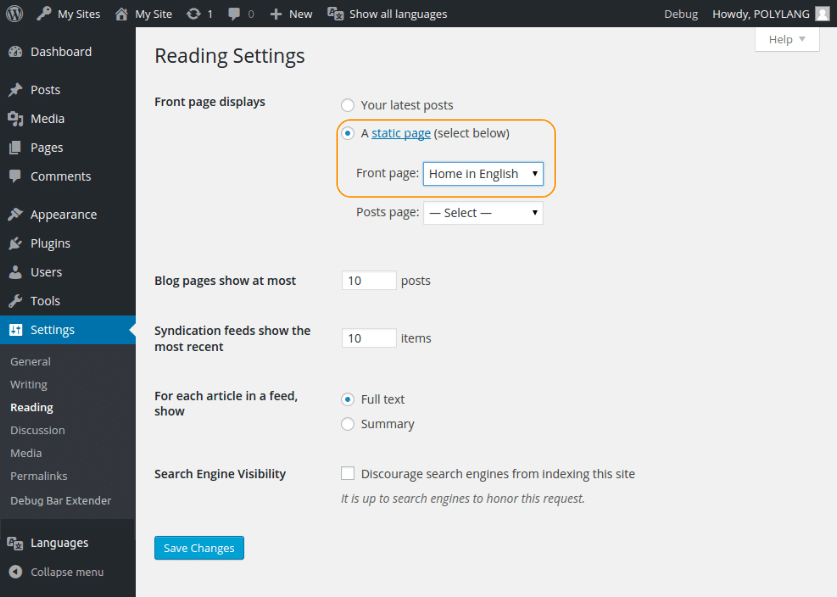
Note that we recommend you to translate the static front page in all languages.
Choose one of the page you have just created (the language doesn’t matter). This “Front page” option gives you the access to a new option under Languages > Settings > URL modifications:
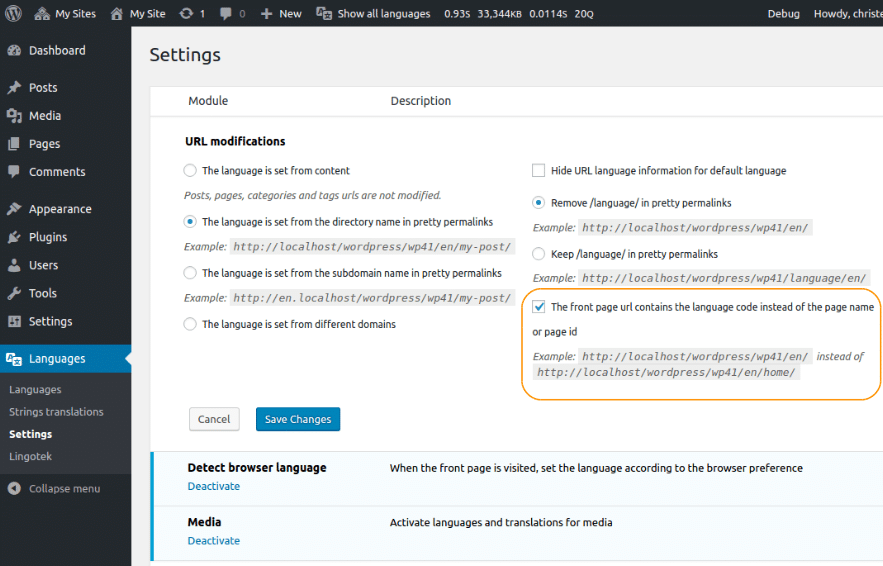
If you check this option, your Home page url will look like:
• http://www.yoursite.com/en/
And the other one below will not exist anymore (it will send an error 404):
• http://www.yoursite.com/en/home-in-english/