Create menus
Polylang
Polylang Pro
Go to Appearance > Menus
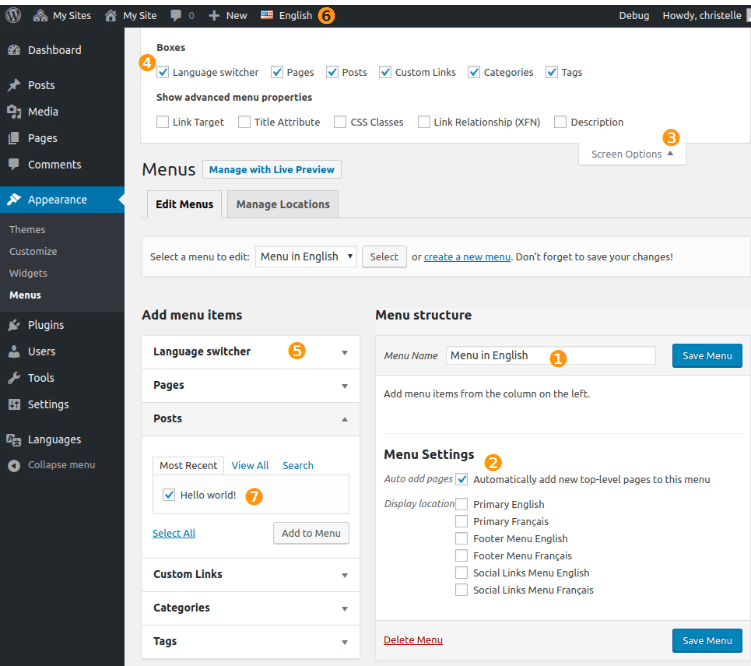
❶ You have to create one menu per language and save them.
❷ Under ‘Menu Settings’ assign your menus to the relevant theme location, for example ‘My English Menu’ to ‘Primary menu English’ and ‘My French Menu’ to ‘Primary menu Français’.
❸❹❺ You have the possibility to add a language switcher anywhere in a menu. If you don’t see the language switcher metabox, check that it is not disabled in the screen options.
Note that the language switcher will display a language only if at least one post or one page has been published in this language.
❻❼ Before adding your menu items (pages, categories…) to your menu, we recommend you to activate the admin language filter, available in the admin bar on top of the screen, with the same language as your menu. This way, you will be sure to add your content in the right language. Note that you must select the right item in the right language to get the right link.