AcyMailing is a newsletter plugin on WordPress allowing to create subscription forms, send newsletters and automatic follow-up emails to your subscribers. AcyMailing has built a compatibility with Polylang allowing you to make all these actions related to a language.
The compatibility with Polylang is provided by AcyMailing Enterprise version. The short tutorial below supposes that you have already set Polylang as explained in our Getting Started tutorial and you have already configured AcyMailing Enterprise as explained here.
1. Set up languages in AcyMailing
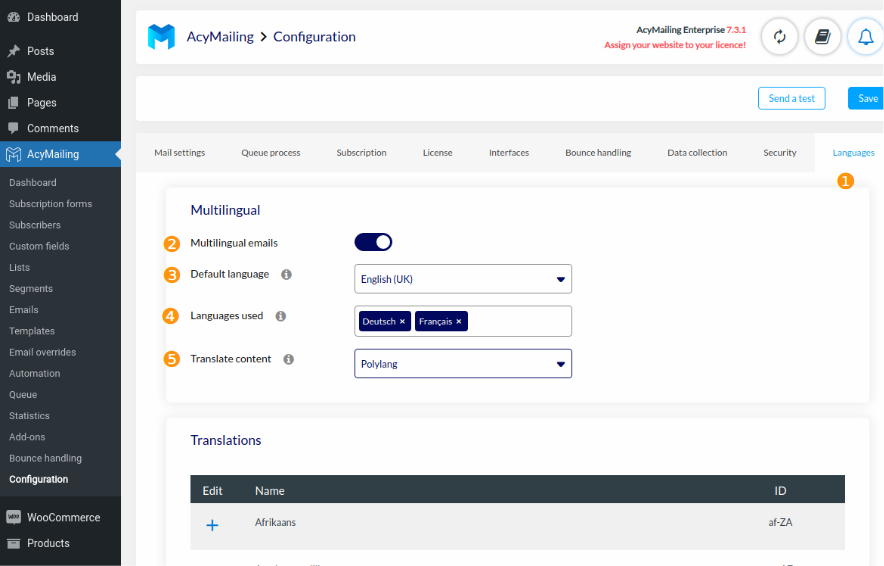
❶ Go to AcyMailing > Configuration > Languages tab
❷ Activate the “Multilingual emails” option,
❸ Choose your default language. Your users will receive this version of your emails if you didn’t create a version for their own preferred language.
❹ Choose the languages in which you want to translate your newsletters
❺ Choose Polylang to translate your content
2. Create your newsletter
After setting up your languages in AcyMailing just go to AcyMailing > Email to create your newsletter as explained here.
3. Translate your newsletter with Polylang from AcyMailing Emails submenu
After saving your email you will be redirected to a page showing all the available languages. By saving, you’ve just created your newsletter in the default language (e.g.: English). It’s time to create the French one!
Go to the ‘Languages’ section above the email and select the language you want to translate your content into (French flag).
You will now see three options: copy the default content of your email, create a new version from the drafts or create from the templates.
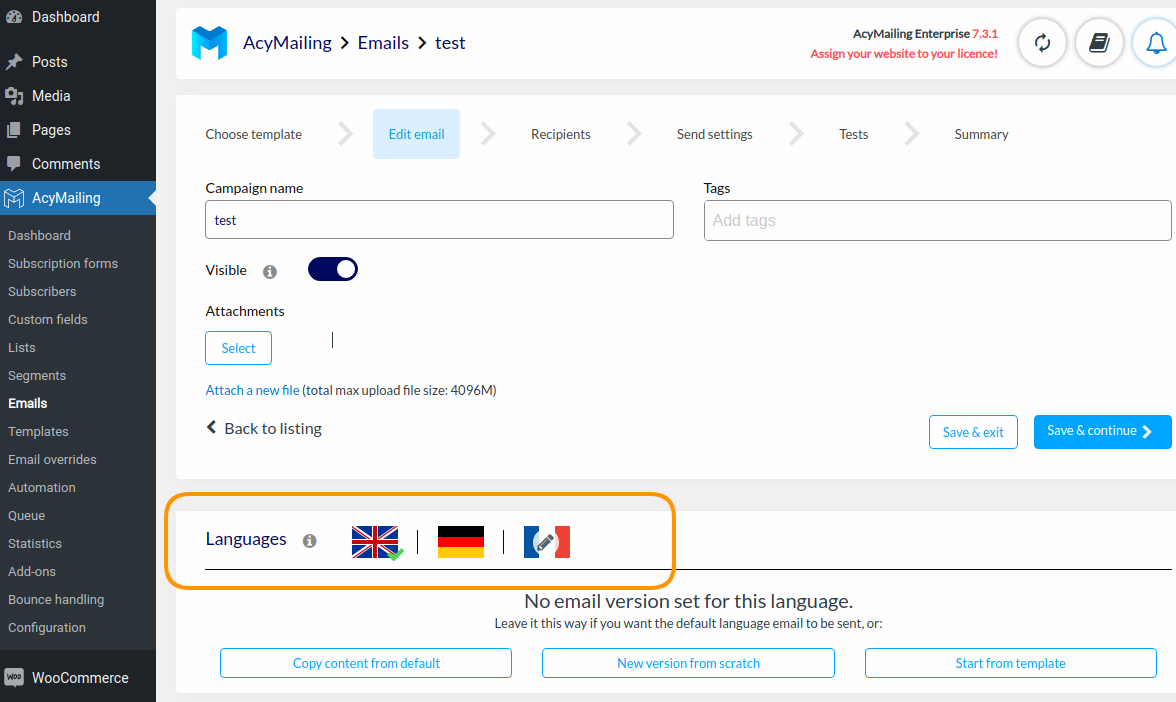
Picture by Tumisu on Pixabay and licensed under the Pixabay license.
 Polylang
Polylang