MailOptin is a WordPress plugin that allows you to grow your email list and display targeted messages and optin forms across your WordPress website with popups, slide-ins, notification bar, sidebar widget and in-content form.
MailOptin integrates with your email marketing software such as MailChimp, AWeber, Constant Contact and ActiveCampaign and by so doing, subscribers are automatically synced with your account.
If you own a multilingual WordPress site powered by Polylang, you can now create different optin tailored for each language version of your site. That is, say your website has English and French translation and you want to show a popup to visitors. With MailOptin integration with Polylang, you can create a popup in English, duplicate it and then translate the other to French and finally, set the popups to show in their respective language version of your site. Let’s go over this.
Creating Optin Forms with MailOptin
Go to the MailOptin > Optin Campaigns and click the “Add New” Button at the top of the page.
Enter a title for the form, select the optin type (we are using Lightbox in this example), click popup theme to use and you will be redirected to the form builder.
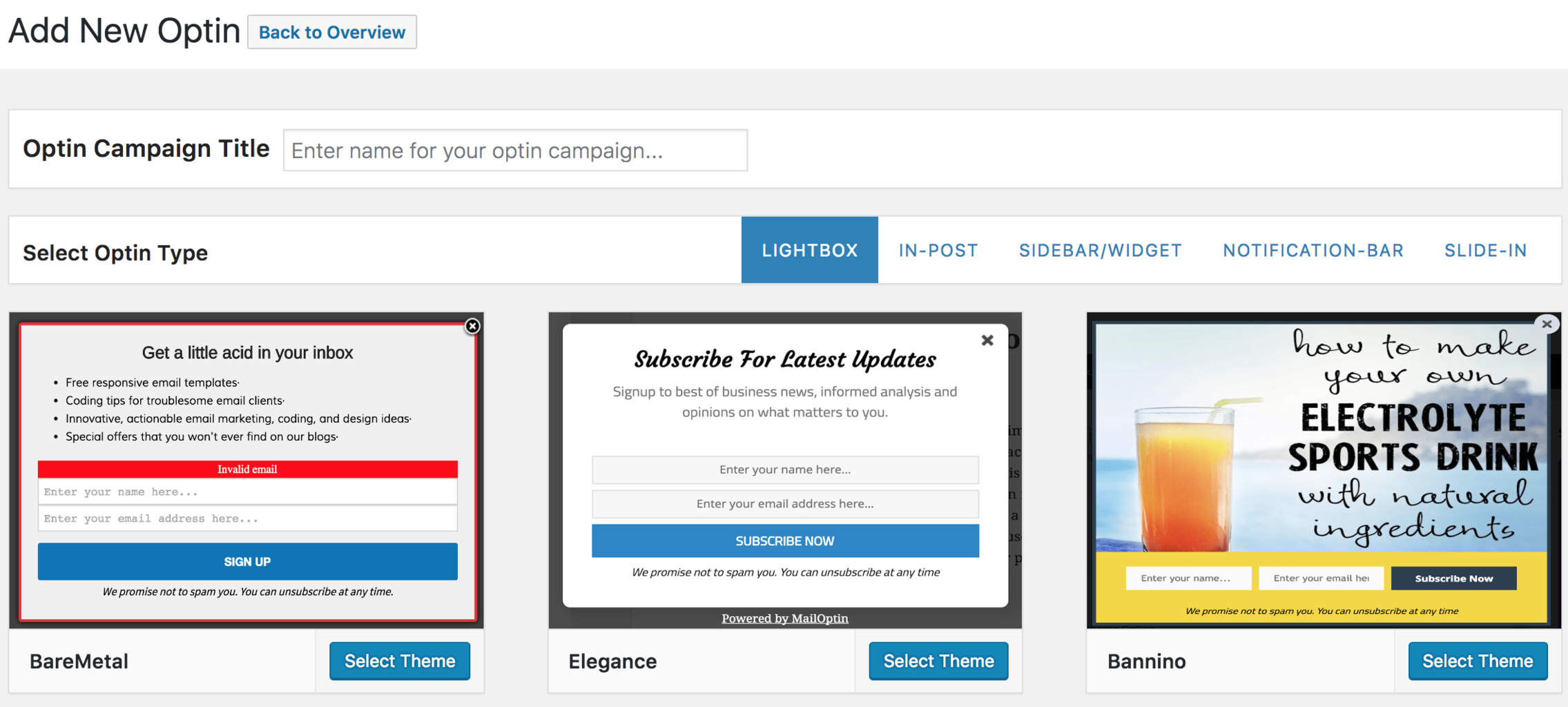
In the form customizer, tweak and modify the optin to your heart content.
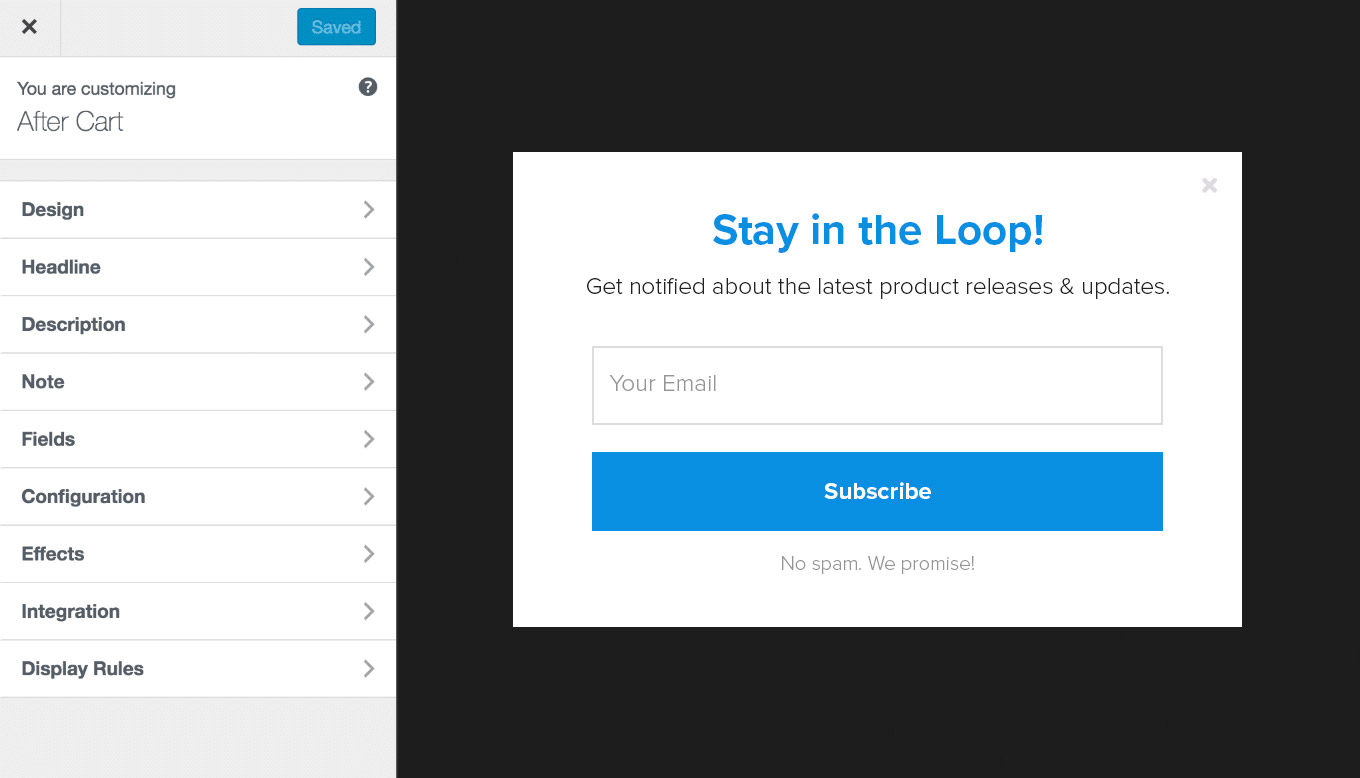
To make this form show to visitors of your english site version, in the optin campaign customizer, open Display Rules > Polylang Targeting and select English.
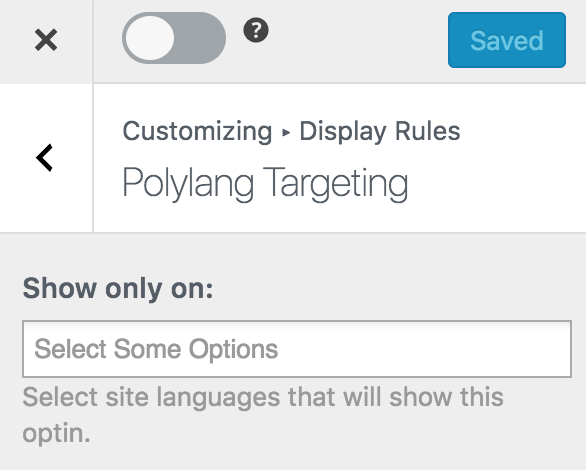
Don’t forget to save changes and activate the campaign at the top left corner.
To create the french version of this form that will be shown to visitors to your french site, in the optin campaign listing, click the ellipses (…) icon and select “Duplicate”.
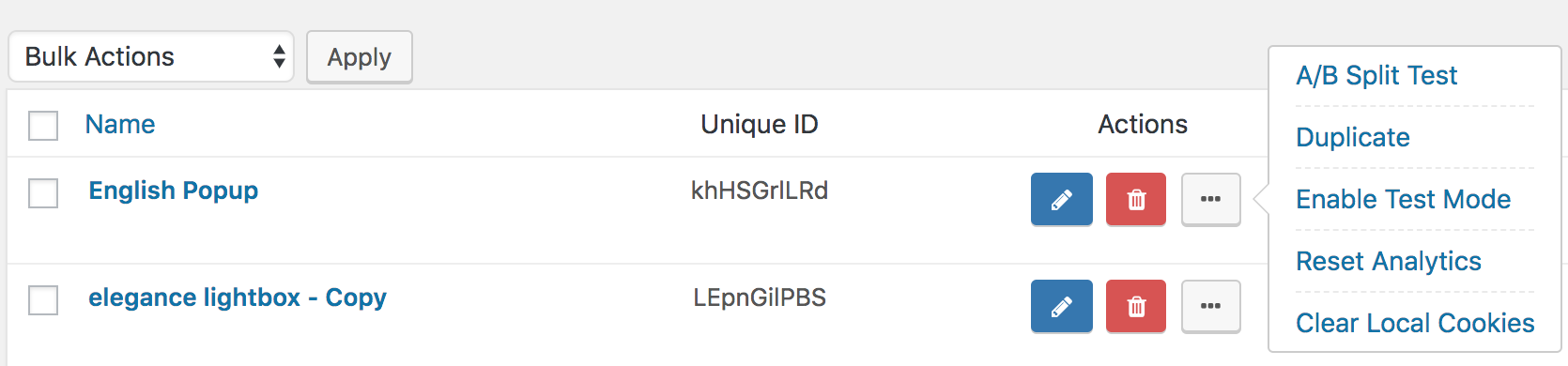
After duplication, open the form for editing, navigate again to Display Rules > Polylang Targeting and select French this time. Save the changes and that’s all.
See how easy it is to create email signup form popularly called optin forms in WordPress?
 Polylang
Polylang