Is it time to consider a translation of your WordPress site? The answer is probably in your marketing data. Keep an eye on your analytics: if you notice traffic originating from abroad, especially from specific countries, it could be a sign to expand your reach.
In the same spirit, a mature local market may also indicate a need for international growth. Conducting a competitor analysis can also reveal untapped opportunities: if your competitors aren’t targeting a particular market, it might be your chance to shine.
If you’re considering translating your WordPress site, welcome to our comprehensive guide on WordPress site translation. Here is everything you need to know before going multilingual.
Why Should You Translate Your WordPress Site?
Translating your WordPress site offers numerous benefits that can significantly enhance your online presence and user experience. Here are six reasons why your WordPress site translation should be your next big project:
-
Enhance International SEO
When you translate your site you increase your chance to rank higher on search engine result pages because you will attract foreign customers browsing in different languages.
While translating the content is crucial, don’t forget to optimize it for international SEO. This includes metadata, and using unique URLs with language-specific subdomains or subdirectories. You want your site to be structured and easily scanned by search engine bots, resulting in a higher ranking on the result pages (which is easy to do with a plugin like Polylang).
-
Drive More Traffic
Adding additional languages to your site can significantly boost traffic by increasing visibility across different regions. Based on a study by Neil Patel in 2015, the decision to translate NeilPatel.com into 82 different languages yielded remarkable results. New user acquisition surged by nearly 60%, demonstrating a significant increase in website engagement. Moreover, the translation effort led to a remarkable 47% uptick in website traffic.
-
Improve International User Experience and Credibility
Translating your website makes it more understandable and user-friendly for foreign visitors, increasing trust and credibility in your brand.
-
Maximize ROI with Localization
Investing in localization and transcreation can ensure a higher return on investment, as online shoppers are more inclined to purchase in their native language. Did you know that according to a study made by Statistica in 2020, 40% of shoppers would not purchase from a website in another language?
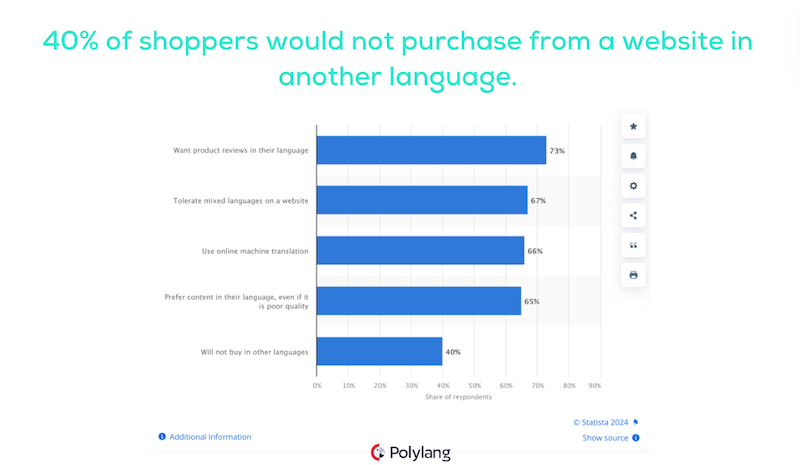
How languages influence the purchase intention
-
Expand Your User Base
Translation opens up new markets, making your site more accessible to diverse audiences and paving the way for increased marketing opportunities and sales potential.
-
Outpace Your Competitors
Gain a Competitive Edge and Stand Out: By translating your website, you establish a competitive advantage and set yourself apart from your competitors.
Choosing a Translation Plugin for WordPress
Selecting a Translation Plugin for WordPress demands thoughtful consideration. Here’s your guide on how to make the right choice and the seven key criteria to evaluate when assessing translation plugins:
- Budget: Determine your budget for the plugin and ensure it aligns with your financial resources. Machine translation isn’t always free, and costs can vary based on the number of words translated. Additionally, you’ll need to factor in the subscription fees for the plugin, as well as expenses for human translators and proofreaders. It’s essential to carefully determine the budget you’re willing to allocate for these translation-related expenses. Some of them offer a free version to start with, maybe you can go in this direction to become familiar with the interface and the look-and-feel.
- Performance: Opt for a plugin that doesn’t compromise your site’s performance; consult online reviews and conduct performance tests to make sure that your site is still running fast.
- Translation Capabilities: Depending on your needs, look for a plugin offering both manual and automatic translation options, allowing fine-tuning for accuracy. Check also the language support and how many languages the plugin supports.
- Management Preferences: Decide whether you prefer managing translations within WordPress or using an external app and dashboard.
- Visual vs. Backend Translation: Choose between front-end visual translation tools or backend editing options, depending on your workflow preferences.
- Multilingual SEO Features: Ensure the plugin supports multilingual SEO by translating metadata, implementing hreflang tags, translating URLs, and providing subdomain/subdirectory options.
- WooCommerce compatibility: If you have an online store, make sure to choose a plugin that integrates well with WooCommerce (hint: some of them have a dedicated add-on to make sure to cover every string of content from WooCommerce).
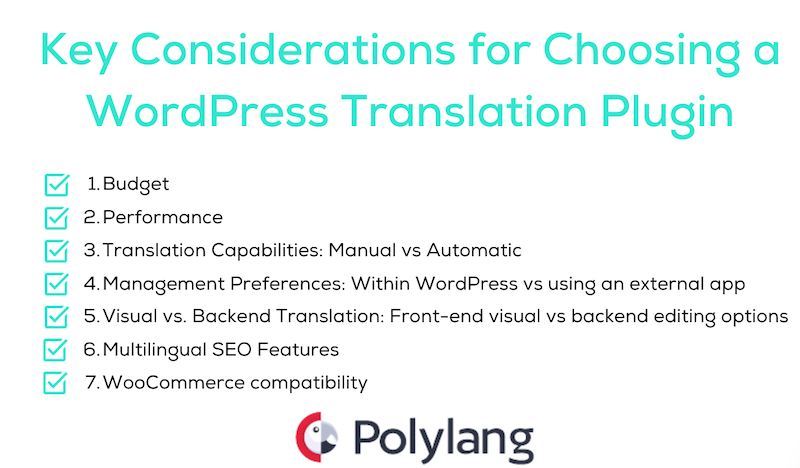
7 considerations before purchasing a WordPress translation plugin
Automatic vs Manual Translation
There are two primary types of translation: machine translation and human translation. While machine translation offers speed and cost-effectiveness, it may lack accuracy and contextual understanding. On the other hand, human translation provides accuracy and cultural sensitivity but can be more time-consuming and costly if you hire a top translator.
Let’s go over the pros and cons of each of them.
Machine Translation Pros:
Fast: Machine translation can quickly translate large volumes of text in a short amount of time.
Cost-effective: Machine translation is often less expensive than human translation, especially for large projects.
Accessibility: Machine translation tools are available online and can be used instantly without creating an account or installing anything.
Machine Translation Cons:
Accuracy: Machine translation may produce inaccurate or nonsensical translations, particularly for complex and cultural sensitivity.
Lack of Context: Machine translation tools may struggle to understand the context of a sentence or phrase, leading to errors.
Limited Language Support: Machine translation may not support all languages or dialects equally well.
Human Translation Pros
Accuracy: Human translators can accurately understand and translate the meaning and nuances of the original text, especially for complex content.
Contextual Understanding for Transcreation: Better for understanding the context of the text and producing translations that accurately reflect the intended meaning (more efficient at transcreation and localization).
Cultural Sensitivity: Manual translation can ensure that translations are culturally appropriate and sensitive to the target audience.
Human Translation Cons
Time-consuming: Human translation can be more time-consuming, especially for large projects with tight deadlines.
Cost: Human translation is often more expensive than machine translation, especially for projects requiring niche knowledge or expertise.
Automatic Translation Tools for WordPress
Automatic Translation Tools for WordPress are plugins that automatically translate content on WordPress websites into different languages. They are integrated with AI tools (neural networks) such as DeepL, Google Translate, or Microsoft.
Popular automatic translation tools for WordPress include plugins like Polylang, Weglot, GTranslate, and TranslatePress.
These plugins use machine translation algorithms to quickly translate text, allowing you to cater to multilingual audiences without manually translating each piece of content.
Let’s see two of them in action.
WordPress Site Translation with Polylang (Machine Translation)
Polylang stands out as one of the most user-friendly WordPress plugins available. Not only does it seamlessly integrate with WordPress websites, but it also boasts exceptional performance without causing any slowdowns. With Polylang Pro, you gain access to powerful features, including integration with DeepL for top-notch translation capabilities.

Machine Translation with DeepL and Polylang
To start using DeepL with Polylang Pro, all you need is an active Polylang Pro license that costs 99€ for one site (with a 50% renewal fee for the next year). Generating an API from DeepL is a breeze, and the best part is that it’s free for up to 500,000 characters. Should your translation need to exceed this limit, you have the flexibility to upgrade your DeepL plan at any time to accommodate higher character counts.
WordPress Site Translation with GT Translate (Machine Translation)
A WordPress plugin connected to Google Translate API that translates your website instantly upon installation.
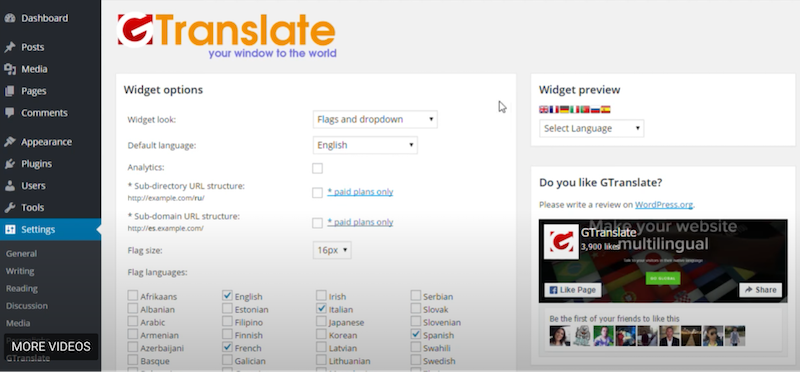
GTranslate admin
While the free version of GT Translate offers basic translation services, it lacks key features essential for comprehensive website localization. You’ll need to go premium to modify translations, ensure Google indexing, translate URLs, or host language-specific content. To unlock the full potential of GT Translate and enjoy a seamless translation experience, upgrade to the premium plan starting at just $19.99 per month.
Manual Translation Process
A WordPress plugin that comes with manual translation empowers users to translate content with human oversight and control.
With a manual translation process, website owners or translators can ensure accuracy, context, and cultural sensitivity in the translated content. These plugins typically provide user-friendly interfaces within the WordPress dashboard, allowing translators to easily access and translate various elements such as posts, pages, categories, and metadata.
Examples of manual translation process plugins for WordPress include Polylang, WPML, and TranslatePress.
Manual Translation with Polylang
While we’re demonstrating the manual translation process with Polylang, it’s important to note that the procedure remains largely consistent across other translation plugins as well.
When it comes to manual translation, there are usually three workflows to keep in mind:
- Pages and Posts: Go to each page and post that needs translation and press the + button.
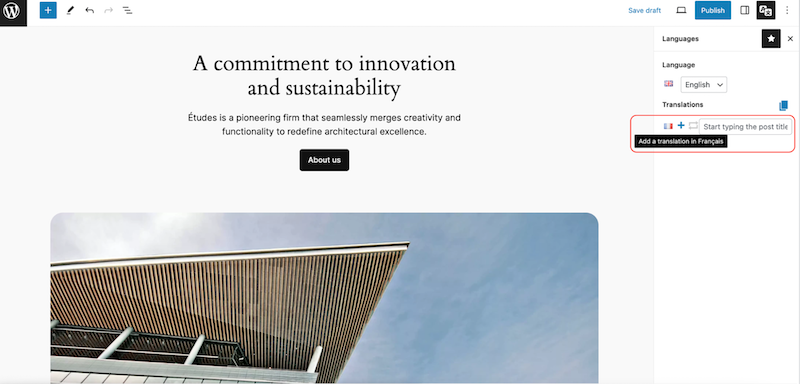
The + button to start the translation
- Tags and Categories: Head to the categories submenu and start translating directly from there by clicking on the + button.
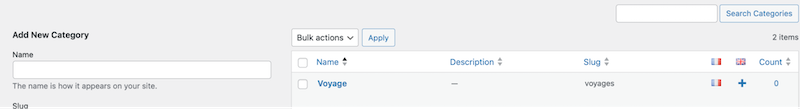 Category translation
Category translation
- Other content strings: Open the Translation table from Languages > Translations and search for the strings to translate manually.
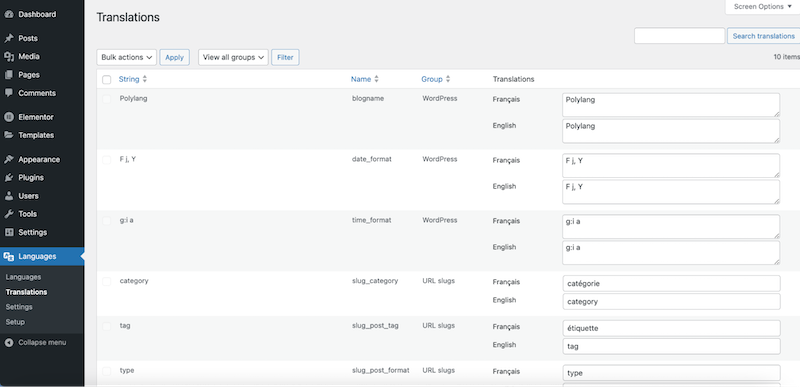
Example of a manual translation process: Translations table from Polylang
Translating Your WordPress Website Completely
Translating your WordPress site comprehensively involves more than just translating posts and pages. It extends to various elements such as themes, forms, slugs, URLs, images, and WooCommerce specifics.
Translating your WordPress Content
- Plugin and theme translation: To facilitate seamless multilingual support in themes, consider using tools like Poedit or Loco Translate to aid in translation efforts.
- Forms: Translate form fields and labels to ensure clarity and user understanding across different languages.
- Slugs and URLs: Maintain consistency across languages by translating slugs and URLs to reflect the content accurately in each language.
- Images: Localize images to resonate effectively with diverse audiences, ensuring that visual content aligns with cultural preferences and linguistic nuances.
WooCommerce Translation Specifics
To translate your WooCommerce site effectively, you may consider selecting a translation plugin that comes with a dedicated add-on. This signifies that the plugin typically has a dedicated developer focused on maintaining compatibility and introducing new features tailored specifically for WooCommerce.
For instance, plugins like WCML (WooCommerce Multilingual) and Polylang for WooCommerce offer seamless integration and robust functionality to streamline the translation process for WooCommerce users.
Here’s what should be translatable when it comes to your online store built with WooCommerce:
- Product Descriptions: Translate product descriptions to provide accurate information to customers in their preferred language.
- Product Names: Ensure that product names are translated to resonate with the target audience in different languages.
- Product Categories: Translate product categories to help customers navigate your store effectively and find relevant products.
- Checkout Pages: Translate checkout pages, including billing and shipping information fields, to provide a localized checkout experience for customers.
- Order Emails: Translate order confirmation emails and other communication sent to customers to ensure clear communication throughout the purchasing process.
- Cart and Checkout Buttons: Translate cart and checkout buttons to guide customers through the purchasing process in their preferred language.
- Error Messages: Translate error messages and alerts to provide helpful guidance to customers in their native language during the shopping process.
- Taxonomies and Attributes: Translate taxonomies and attributes used to organize products to ensure consistency and clarity in product listings.
| 💡Hint: The Polylang for WooCommerce plugin lets you translate all of that! |
International SEO Best Practices for WordPress
International SEO Best Practices for WordPress are essential for expanding your website’s reach to a global audience. By implementing these three strategies below, you can ensure that your site is optimized to attract visitors from different regions and languages.
-
URL Structure for Multilingual Sites
Ensure your URL structure is optimized for multilingual sites. Use language-specific subdirectories (e.g., /en/ for English, /fr/ for French) or subdomains (e.g., en.example.com, fr.example.com) to organize your content effectively. This helps search engines understand the language targeting of each page and improves user experience.
-
Using Hreflang Tag Attributes
Implement hreflang tag attributes in your HTML code to specify the language and regional targeting of your web pages. Hreflang tag attributes help search engines deliver the appropriate language version of your content to users based on their language and location preferences. This avoids duplicated content and helps search engines display the right language to the user.
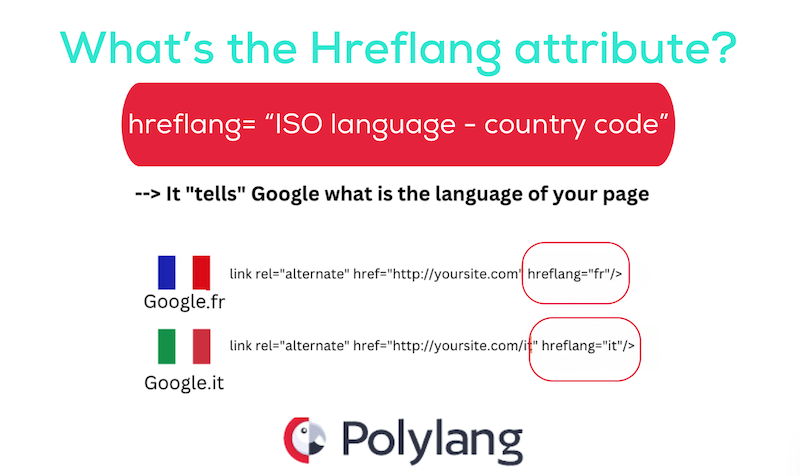
Hreflang explained
-
SEO Metadata in Multiple Languages
Optimize your SEO metadata, including titles, meta descriptions, and alt tags, for multiple languages. Translate these elements accurately to ensure that search engines can easily crawl your site.
By providing optimized metadata in multiple languages, you enhance the relevance and visibility of your site across diverse linguistic contexts. Here’s an example that illustrates how Polylang integrates seamlessly with Yoast SEO to enhance international SEO efforts:
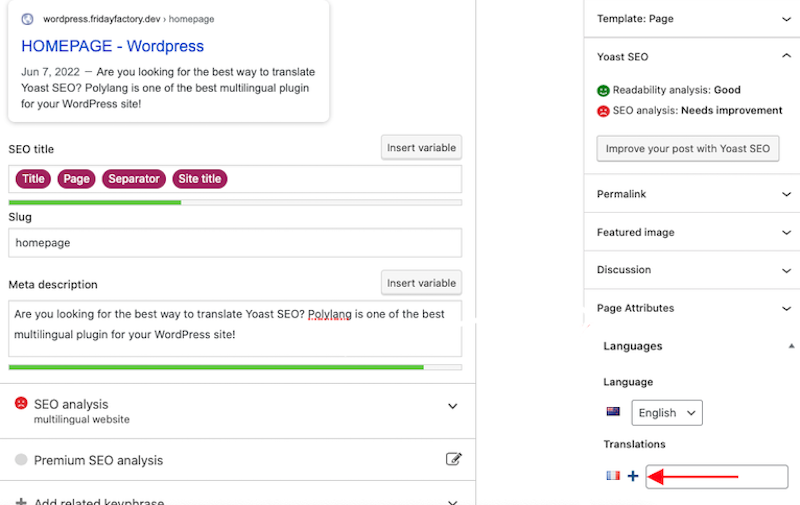
Yoast SEO and Polylang integration
Polylang Pro: A Comprehensive Solution for WordPress Translation
Polylang Pro stands out as one of the most popular and highly-rated WordPress Multilingual plugins. Its SEO-friendly nature ensures optimal visibility in the international markets. This powerful plugin seamlessly translates every aspect of your site, including URLs, pages, posts, forms, and even your WooCommerce store, thanks to its dedicated add-on.
Here’s why Polylang could be your best ally to go multilingual:
- Offers both automatic and manual translation options: providing flexibility and precision in content localization.
- User-Friendly Interface: Seamlessly integrates with WordPress workflows, ensuring ease of use for website owners and translators alike.
- WooCommerce Compatibility: Comes with a dedicated add-on for WooCommerce called Polylang for WooCommerce making it ideal for e-commerce sites seeking multilingual capabilities.
- SEO Friendly: Supports SEO best practices with URL optimization and compatibility with Yoast SEO plugin, enhancing website visibility in search engine results.
- Performance Optimization: Prioritizes performance ensuring fast loading times and improved user experience.
- Free Version Available: Users can test the features and functionality of Polylang with a version freely accessible on WordPress.org.
Polylang Pro boasts excellent reviews across the board, particularly praised for its features, workflow efficiency, developer support, and performance, making it a trusted choice among WordPress users. You should have anything you need to start the translation of your WordPress site! Why don’t you start with the version of Polylang freely available on WordPress.org to have a first look? You can always upgrade to Polylang Pro at any time and even get Polylang for WooCommerce if you are building an online store.
 Polylang
Polylang