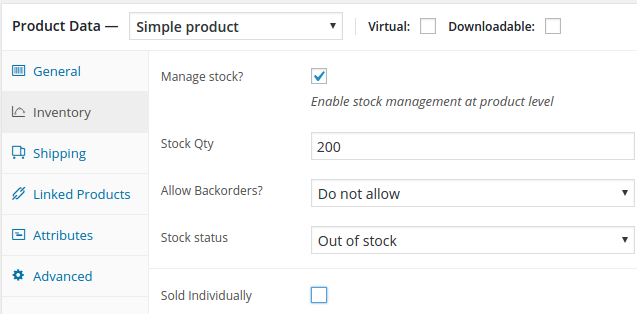With Polylang for WooCommerce, the translation is directly done in the WooCommerce interface. You translate WooCommerce products, categories, tags and global attributes using the same way as for posts.
It is very important to assign a language to all existing products, categories, tags and attributes otherwise they won’t be displayed on frontend.
Note: Polylang Pro allows you to share the same URL slug across the translations.
1. Translating
1.1 Translating global attributes
1.2 Translating products categories and tags
1.3 Translating products
2. Which automatic actions are done by Polylang?
2.1 Polylang copies and synchronizes
2.2 Polylang translates and synchronizes
1. Translating
1.1 Translating the global attributes
You must translate the attributes and their terms before using them in your products. Otherwise you will have some synchronization issues between the product translations.
Translating the attribute name and slug
The attribute name and its slug are translatable in the Translations panel.
The attribute name is found in the ‘Woocommerce’ group. The attribute slug is found in the ‘URL slugs’ group and is available for translation only if you are using Polylang Pro and you enabled the ‘Enable Archives?’ option.
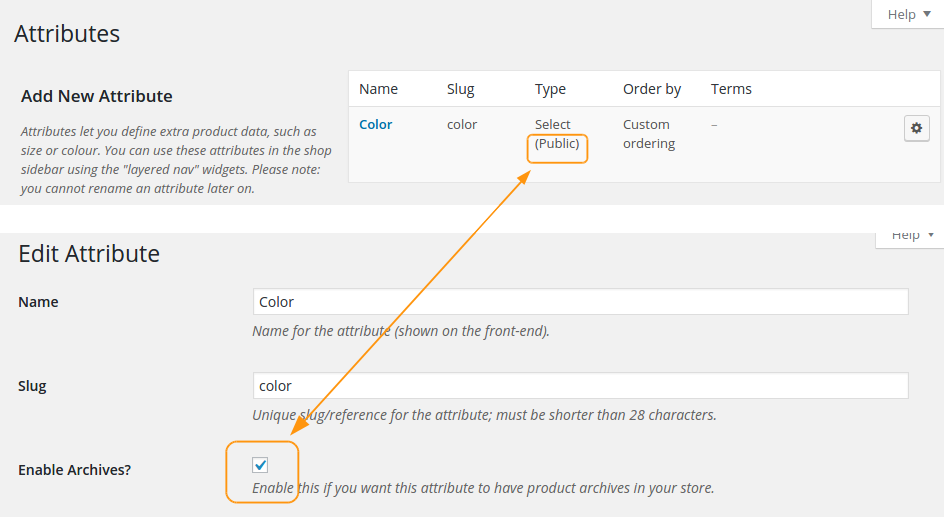
Translating the attribute terms
The attributes terms are translated directly in the WooCommerce interface. Use the icon to create a new translation or the icon to edit it.
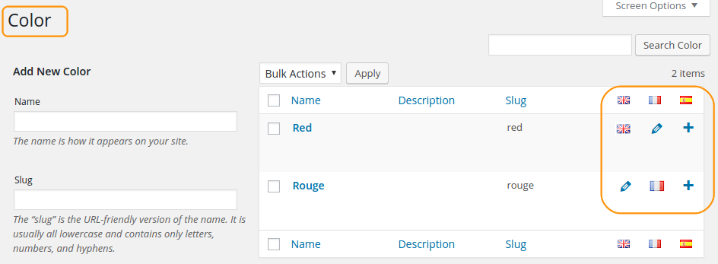
1.2 Translating products categories and tags
The product categories and tag are translated directly in the WooCommerce interface and it works the same way as for the post categories and tags.
1.3 Translating products
If you have existing products without language, you must assign a language to all of them.
If you are using Polylang Pro you can use the ‘Duplicate content’ feature (click on the icon to activate it) to copy the content when creating a new translation.
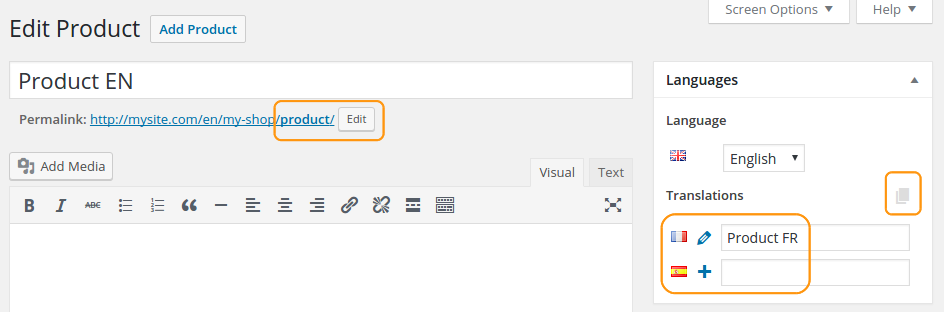
Duplicating products
To save time, WooCommerce allows you to duplicate an existing product with all its metadatas. While using this feature, Polylang for WooCommerce will duplicate the product translations at the same time.
Let’s say that you have a ‘Product FR’ and its English translation ‘Product EN’, click on the ‘Duplicate’ link below ‘Product FR’ in the products list.
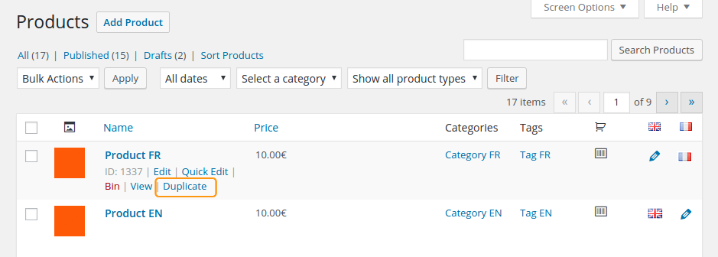
Polylang for WooCommerce also duplicates its English translation, resulting in the creation of ‘Product FR (copy)’ and ‘Product EN (copy)’ translations of each other.
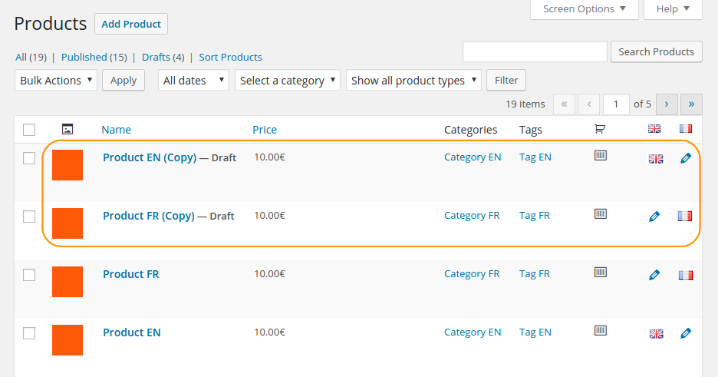
2. Which automatic actions are done by Polylang?
The following explanations are for your information. You don’t have any action to do. When you save a product, Polylang for WooCommerce makes different actions depending on the metadata.
As a reminder, ‘synchronization’ means that a modification made in a product impacts all its translations.
2.1 Polylang copies and synchronizes
Polylang copies and synchronizes the metadata such as the SKU, the price, the tax.
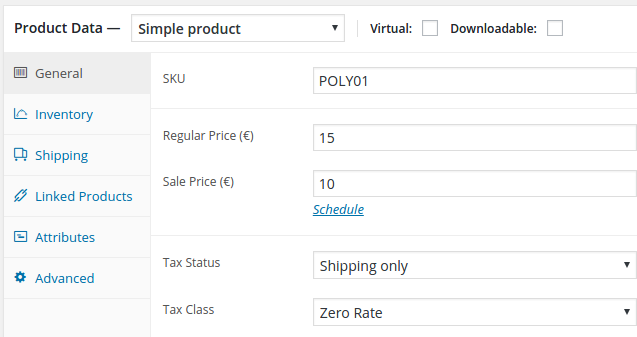
Polylang copies and synchronizes the weight, dimensions and the shipping class.
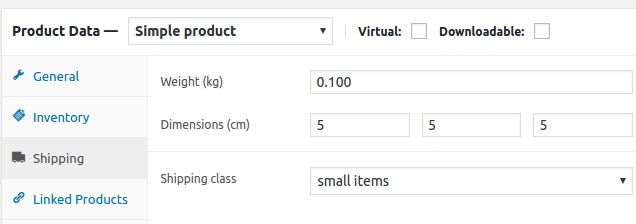
Polylang synchronizes the stock across the different languages when a customer purchases a product.
The stock for the product variation is also synchronized.
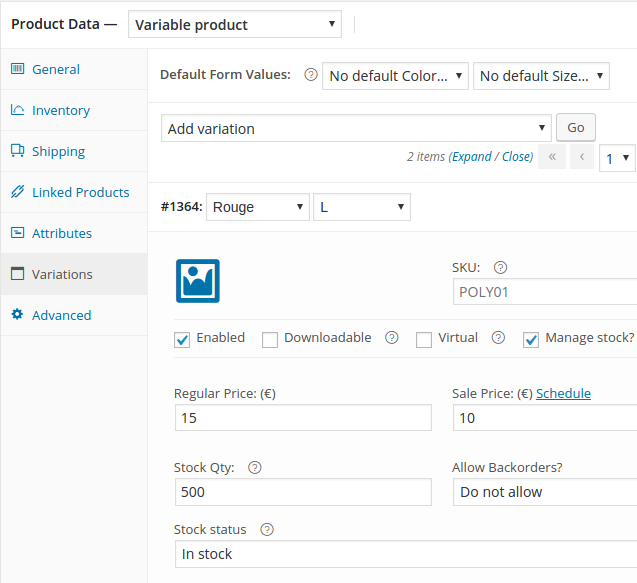
The custom attributes and related variations are also copied and synchronized.
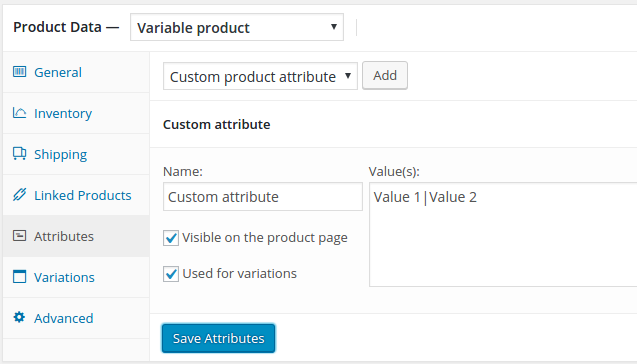
If you need to translate attributes, you will have to use global attributes.
2.2 Polylang translates and synchronizes
The Product Categories, the Product Tags, Up-Sells, Cross-Sells, Grouping are all automatically translated and synchronized.
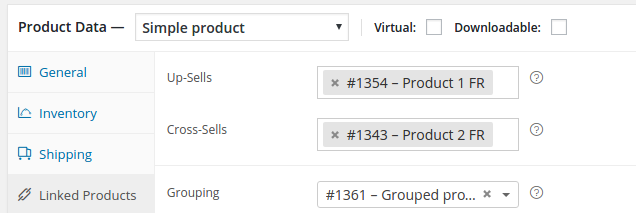
The global attributes, previously translated, and their related Variations are also translated and synchronized.
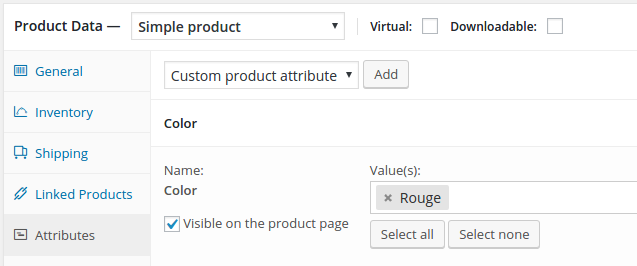
If you activated the translation management for the media, then the Product Image and the Product Gallery are automatically translated and synchronized.
 Polylang
Polylang